
Finally……………….but………..no WIFI…………..VGA CAM (still no Flash?)………..Chop off the antenna, a little bit more memory and a few more choices on Colors ONLY??
Wonder how does Palm deals with HTC, do they just go and say, hey, give me the most outdated, low-cost hardware you have!
P.S: hum….Palm OS 5.4.9 , do we next have 5.4.9.1?
Wonder how long does it takes to gets to 5.9.9.9.9 then 6.0? or never?
🙂
Anyway, heads off for more!!
Link:
Palm – Treo680
Palm – Treo680 spec
PalmInfocenter – Palm Announces the Treo 680
Engadget – Palm announces Treo 680
Archive for Palm
Treo680 announced!
Acer S10 spotted in Bangkok.
I already have the S60, still looking for a S10 to complete the Acer Palm series, in a computer mall of Bangkok I find one!

As seen on the photo!
But I think the price has been over tag, 4000 Thai baht is almost USD100, I think it sounds too much for a B
There was only a few store selling Palms…and prices aren’t very attractive too, maybe due to the 7% VAT on top.
Also spotted a Infrared wireless keyboard, but price are almost the same as the price I saw in Taiwan back in Feburary, about USD40 which I think not very attractive for collection only.
Of coz I didn’t want to go back bare hand, found a Palm V series hard case speical edition (Which is blue colour) at 200, about USD4..
Thanks SK from TPUG for the info on the computer centre.
More info on the GSL Xplore M70

Earlier, we have posted on New PalmOS smartphone – the Xplore M70 , not much info was released at that time.
Visiting back to GSL website for M70, found that they update the user manual on the page.
In the user manual (PDF) it stated that the M70 does comes with a SD/MMC slot, the SIM card design was simular to other Xplore, under the battery (Instead of the Treos SIM Tray design).
Read more
Possibly yet another new PalmOS Smartphone? PiTech W300??
I was browsing thur the website of Astraware, and found this interesting….
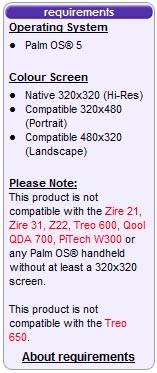
At Phones: Astraware
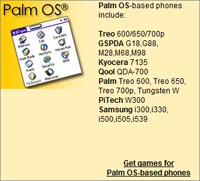
Hum………….PiTech W300??
Was this a mistake? or hint for yet another new PalmOS smartphone?
Looking at Phone:Astraware page, mention the Qool QDA 700 was listed, so I suggest the PiTech W300 is not another rebrand version of it. also even Samsung i539 (Only released in Mainland China on CDMA network) which most of the developers forgot, I think they didn’t list W300 by mistake..
I was trying to Google a bit of information on “PiTech W300”, all results I can get was the description of device support on Astraware products, so I would suggest it was flowing around for quite a while already..
Search result of PiTech W300 in Google
I went to PiTech’s website, other than the rumors 3MP i10 smartphone (I bet they are still looking hard for investor to manufacture this baby! not related to this story tho…hehe), I did not see any info on a W300 either…
What do you think?
PalmPDF Skin – MSIE Look
As posted earlier, thinks it would be nice to do a little skin for PalmPDF, so I spend a little bit time making one!
MSIE Skin for PalmPDF
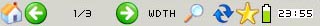
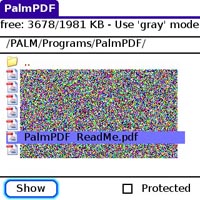

 Download palmpdf_skin_ie.zip (19.3kb)
Download palmpdf_skin_ie.zip (19.3kb)
🙂
Enjoy!
PalmPDF update to 1.4

The great freeware PDF reader for PalmOS, PalmPDF has update to version 1.4!
Just in case you don’t know, PalmPDF is a port of Xpdf on PalmOS.
Features:
– Native PDF on almost every Palm OS 5 device
– File Browser to pick up your PDF file from anywhere on your card
– Handles received PDF files from EMail, Bluetooth or WWW
– Very small on-device memory footprint by moving the renderer to the card
– “Find” support in your PDF files
– Scratchpad and personal bookmarks
– Support for links inside the PDF
– Support for custom skins
– Presentation mode for PDA based overhead presentations
– On-device conversion of your PDF files to plain text
– Easy to use, fast and free!!!
– Compatible with RescoExplorer, ZLauncher and MobiSystems OfficeSuite
– network printing, page save, page
– send as Jpeg
– reflow mode (text-only reformatted text display) for better viewability on small screens
The new version 1.4 comes with lots of updates:
1.4 (09/30/06 “Hilbert’s first month”)
– bugfix: on Zodiac, page up/down also with right buttons
– bugfix: volume labels were broken on very first start
– bugfix: right/left on older Palm devices was broken
– bugfix: JogDial on Clie was broken
– bugifx: SCBK_ files weren’t removed from internal memory
– added: skin files can now be on the external/internal card, folder /PALM/Programs/PalmPDF/
– added: PalmPDF can now send the current page as Jpeg
– added: PalmPDF can now print the current page on a PCL or PS network printer using the same
settings and the same protocol as the great PrintIt from Alex Pruss, see
http://handypalmstuff.sf.net/
– added: ReFlow-mode, text is extracted and displayed page-wise
– added: zoom-select, mark and zoom into the selected rectangle
– added: when pressing the middle 5-way button (debug) you can also scroll to the next page with up/down
– added: “Clear” to scratchpad
– added: some small feedbacks
On their website I saw Skin maker for PalmPDF, sounds fun……a utp Skin seems a good idea..
🙂
Heads off PalmPDF Offical website.
PalmDOSBox on a Palm Tungsten C

It was first on Tams last week about the new x86 emulator on PalmOS finally become true..
Beta was found on sourceforge, so of coz, can’t wait to load it up on my speedy Palm Tungsten C.
As PalmDOSBox is still in very early beta stage, I didn’t expect much from it yet.
There is almost no setting on the Apps itself, a bit of trick is it does not support input yet on the TC, so a dosbox.conf is needed to be load on the SD card root to launch your selected commands.
Fire up a few very very old DOS games I have, not much luck, SimCity for DOS, Dragon Figther didn’t run…..with a Fatal Alert…
But luckily I got one of a very old games I used to play on a 486 running, it was a chinese RPG game call ZYCA, have a look on the screenshots!
Click to enlarge: 

I only tried a few games, head over to Tams, they even get M$Word for DOS and other useful apps running!
More Links:
TamsPalm – A true x86 emulator for Palm – first facts and pics
By Alexander Gratz
PalmDOSBox on SourceForge – Download
New PalmOS smartphone – the Xplore M70

When everyone looking nothing other then yet another but seems the only Treo(s), Xplore (GSL) has a suprise for everyone!
The Xplore M70 PDA Phone, a Tri-Band GSM PalmOS smartphone, with PalmOS 5.4 Garnet, 260K Color, 2.2″ TFT 176 x 220 pixels, 1.3 mega pixels CMOS camera, SD Slot, bluetooth, running on ARM 9 CPU, special featuring is function of Push Email .
Wonder does it means BlackBerry Push mail service like the VersaMail upgrade earlier?
Price has not been posted yet, but I think I would give it a wild guess on appox HK$2800, or about US$359…..(Just a personal guess)
Head up Offical Xplore website for more details!
Upadted 200609190355:
The readme posted in the chinese page seems to be incorrectly linked to manual of m68, so no info yet on the push mail client…
Internet on the road…
I spend almost 30% of my Interent time on a mobile device, with a screen size of 2.1 inch 320×320, a band-width of 4.xk/s on a GPRS, limited CPU resources, and the a not so clever browser call WebPro on my Palm, many website are really not accessible…
Email was OK, with quite some work of build my own mail server for a better centralized email solution.
Browsing was not such a good experience (Google Mobile do help a lot, but not all sites are fully supported), I end up with RSS reading most of the time, or develop CGIs/PHP to “filter/slim” those FAT HTMLs to mobile friendly layout…of coz, the example of PUMB mobile and HK3Zone mobile I developed earlier for dicussion forums..
Non-accessible open services
In many cases, it really disappointed us…
Example, I would like to check my account balance by online banking on my mobile, opps, sorry, NONE of the bank in HK works with a Palm smartphone. (don’t think PPC works either….)
Ok, how about betting on the lotteries for a little bit of fun on the road? (legally I mean, from the Hong Kong Royal Jockey Club)
Nope, sorry man, please find the nearest betting station, queue up and WAIT, as you need MS IE + Java enable to be able to “use” their online betting system, or the next option is purchase their “so call” mobile betting device (no please, not YET ANOTHER device in my bag, and that thing look UGLY)…..
How about checking the current traffic condition on my smartphone before I get into a traffic jam on the road?
Sorry either, MS IE only,
I think thats so stupid….Thats the time we need it most! ON THE ROAD!
They can’t expect us getting our notebook out and boot it up isn’t it?
HK Traffic Department – Realtime Traffic Condition.
CGI Slimed version – Realtime Traffic Condition.
Think these services should be real good to use on mobile, but too bad, we just can’t enjoy them….
Or do we need IE and JavaVM on our smartphone?




