I personally love to code at late night, and when I felt hungry or would like a cup of lemon tea I would normally visit a noodle shop near by…
Not againist anyone or any group, I have face this for a while….
3:00 am, a noodle shop with 5 customers…with 5 waitress at an age about 40~50s….
Client: Can you please give me a cup of iced lemon tea with more ice?
Server: What? (Still “chit chat”-ing with other waitress, answering with a tone of me stopping her to continue her connection between other servers.)
Client: Can I please have a cup of iced lemon tea with more ice? (Ping repeat.)
Server: …… (Continue chit chat with other servers with no reply)
Client: Excuse me.. I would like to make an order……(Ping No.3)
Server: I have heard you!!! (Loudly..angrily…)
10 minutes later…..
Server bring up an iced coffee, with almost no ice in it…..
Client: Excuse me…I ordered an iced lemon tea, with more ice….this is a cup of coffee…is that orders from other table?
Server: Oh…..Isn’t is the same? Still a drink…..(Finally stop chit chat with other servers, as critical error has occurs….)
Client: ………
Commuication ends…
This doesn’t just happens once, but almost EVERYTIME I came this noodle shop (The only one open over night around..)
Honestly, I know these waiter/waitress get very low pay, a little bit more than a McJob.
It popup to my mind, is it because of low salaery, so low working performance were given due what was paid?
I always challenge, instead of employing X workers with X at Low Pay, why not X-n workers with X-n of a fair pay?
Not pointing fingers, I found these 40+ ladies who work in this kind of small resturant tends to chit chat all the time, making jokes loudly, making their work place like local community centre (I would suggest next is a table of Mahjong game), no wonder many employers bare in mind to keep away from them….
(Sorry for those 40+ ladies who work hard and does not match the statment above…)
What do you think?
Archive for utp
The relationship between paid and work.
PalmPDF Skin – MSIE Look
As posted earlier, thinks it would be nice to do a little skin for PalmPDF, so I spend a little bit time making one!
MSIE Skin for PalmPDF
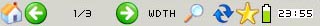
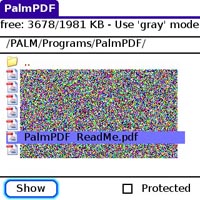

 Download palmpdf_skin_ie.zip (19.3kb)
Download palmpdf_skin_ie.zip (19.3kb)
🙂
Enjoy!
PalmPDF update to 1.4

The great freeware PDF reader for PalmOS, PalmPDF has update to version 1.4!
Just in case you don’t know, PalmPDF is a port of Xpdf on PalmOS.
Features:
– Native PDF on almost every Palm OS 5 device
– File Browser to pick up your PDF file from anywhere on your card
– Handles received PDF files from EMail, Bluetooth or WWW
– Very small on-device memory footprint by moving the renderer to the card
– “Find” support in your PDF files
– Scratchpad and personal bookmarks
– Support for links inside the PDF
– Support for custom skins
– Presentation mode for PDA based overhead presentations
– On-device conversion of your PDF files to plain text
– Easy to use, fast and free!!!
– Compatible with RescoExplorer, ZLauncher and MobiSystems OfficeSuite
– network printing, page save, page
– send as Jpeg
– reflow mode (text-only reformatted text display) for better viewability on small screens
The new version 1.4 comes with lots of updates:
1.4 (09/30/06 “Hilbert’s first month”)
– bugfix: on Zodiac, page up/down also with right buttons
– bugfix: volume labels were broken on very first start
– bugfix: right/left on older Palm devices was broken
– bugfix: JogDial on Clie was broken
– bugifx: SCBK_ files weren’t removed from internal memory
– added: skin files can now be on the external/internal card, folder /PALM/Programs/PalmPDF/
– added: PalmPDF can now send the current page as Jpeg
– added: PalmPDF can now print the current page on a PCL or PS network printer using the same
settings and the same protocol as the great PrintIt from Alex Pruss, see
http://handypalmstuff.sf.net/
– added: ReFlow-mode, text is extracted and displayed page-wise
– added: zoom-select, mark and zoom into the selected rectangle
– added: when pressing the middle 5-way button (debug) you can also scroll to the next page with up/down
– added: “Clear” to scratchpad
– added: some small feedbacks
On their website I saw Skin maker for PalmPDF, sounds fun……a utp Skin seems a good idea..
🙂
Heads off PalmPDF Offical website.
Ringtone pollution
Now a days mobile phone are so common in HK, we have almost 8 million mobile number registed with a population of 7.5 million…
I think it raises a problem, no matter everywhere, anytime you hear ringtones from differnet mobile phones, start from the old fasion default ringtone to pop songs or even dirty words like: “Axxhole, answer your phone!”..
I have personally seen people not answering calls just because they want to show off their ringtone……
I think it gets into a kind of noise pollutions in public places, like in the public transport, library, etc…..
Heard from friends who works as a mobile hacker, in country like Japan, mobile manufacturer are require to limit ringtone volume by law to prevent this kind of “pollution”, many customer of them are user from these country requesting them to increase the ringtone volume by hacking the hardware or firmware……
I understand sometimes it is such a bad thing we miss a call because ringtone volume are too small, but I think people just over-do it and it become a problem..
What do you think about it?
PalmDOSBox on a Palm Tungsten C

It was first on Tams last week about the new x86 emulator on PalmOS finally become true..
Beta was found on sourceforge, so of coz, can’t wait to load it up on my speedy Palm Tungsten C.
As PalmDOSBox is still in very early beta stage, I didn’t expect much from it yet.
There is almost no setting on the Apps itself, a bit of trick is it does not support input yet on the TC, so a dosbox.conf is needed to be load on the SD card root to launch your selected commands.
Fire up a few very very old DOS games I have, not much luck, SimCity for DOS, Dragon Figther didn’t run…..with a Fatal Alert…
But luckily I got one of a very old games I used to play on a 486 running, it was a chinese RPG game call ZYCA, have a look on the screenshots!
Click to enlarge: 

I only tried a few games, head over to Tams, they even get M$Word for DOS and other useful apps running!
More Links:
TamsPalm – A true x86 emulator for Palm – first facts and pics
By Alexander Gratz
PalmDOSBox on SourceForge – Download
Spam on the comment system…
Since I started to introduce the comment system on the weblog, I recieve SPAMs on the comments every single day (or few hours?)…
Points:
1/. If you are spammer, stop spamming my weblog, as I manualy audit EVERY single comment, you won’t get in by any mean, any chance.
2/. Do these sapmmer really think people are going to go their website/buy their product/use their service when they spam on others?
I personally WILL NOT! and ever.
Luckily I only did comment for Theo’s weblog, which is easiler to admin, can’t think of trackbacks or others……
Once again, with the Motion Computing m1300.

In about end of August 2006, I was tiped by mate TM about an offer going on for the new HP 4400 TabletPC at a very fair price, so I decided to sell my Motion Computing m1300 TabletPC for an upgrade.
But unluckily, I cannot sell the lovely m1300 at the price I was looking for, and the offer ends today…… so after almost 2 months of not using it (it was sent to secondhand shop for more chance of selling), it came back to my hand today.
Honest, my m1300 wasn’t that bad at all, 1GHz Centrino, 1GB RAM, 40GB HDD, a slim and light form factor, etc etc..
I was looking for upgrades like Wireless connection, Fingerpin scanner, and higher speed of Duo Core CPU on the HP4400 compare to my m1300.
Chances come, chances goes, I still like my m1300!
So intead of paying the HK$3~4K price for the upgrade, I came up with other ideas on upgrading the m1300.
There is nothing I could do on the CPU, RAM, Bus upgrade (System Speed-wise), but I think I can do the rest.
Wireless upgrade, 802.11b to 802.11g+
The m1300 came with a mini-PCI Intel 802.11b Wireless LAN card, and I remember I have a LevelOne Wireless router with 802.11g+ support sitting there doing nothing. (see earlier post about Very upset about service from LevelOne (Everbest)…. .), so I open it up, get the mini-pci card out from the LevelOne WBR3404TX, and install it on the m1300.
The process went very smooth, as there is not much skill needed on un-screwing the panel, unpluging the Intel mini-PCI card, unpluging the antenna on it (2 of them), and put the new card on.
When XP boot up, it prompts for drivers, with only “Network Controller” displaying it is hard to tell what drivers to go….
Looking at the mini-PCI card, find that a TNETW1130GVF chip was used, so by googling a little bit, I was able to find that actually many Wireless Router do use this mini-PCI module for wireless connection, and I came up with a website call SafeCom Technology listing a PCI 802.11g + Wireless card name
Drivers were obtain on the same website at their
After installion of the drivers (EXE setups), Windows was able to ID the mini-PCI 802.11g card and it ran smoothly.
Adding Bluetooth
Instead of a cheapy USB dongle which only cost like HK$29, I didn’t like the way, the USB still sticks out quite a bit, it gives a very poor using experience.

Earlier I obtain a Bluetooth CF card call by AmbiCom Inc. Wireless Bluetooth Compact Flash/PC Card (BT2000-CF) at a good price, so I stick it in, install the drivers (it uses Widcomm driver) and I have basic Bluetooth support.
Now I can pair up my Storeway Universal Bluetooth Keyboard, and my Treo650 by Bluetooth now.
Thinks sometimes great joy not only comes when “PAYING” for it, the process of “USING” and “APPLYING” them gives more fun than I can think of!
More code done on the backend!
Spend about 4 hours on the backend of the Weblog, now it is more friendly to admin on mobile devices. (Was having quite a bit cookie problem with Blazer on Treo650 before…)
Also add in quick comment audit/remove/remove spam function, with notice email sent to comment poster about their comments being approved.
Programming this Weblog is just so fun!
🙂
New PalmOS smartphone – the Xplore M70

When everyone looking nothing other then yet another but seems the only Treo(s), Xplore (GSL) has a suprise for everyone!
The Xplore M70 PDA Phone, a Tri-Band GSM PalmOS smartphone, with PalmOS 5.4 Garnet, 260K Color, 2.2″ TFT 176 x 220 pixels, 1.3 mega pixels CMOS camera, SD Slot, bluetooth, running on ARM 9 CPU, special featuring is function of Push Email .
Wonder does it means BlackBerry Push mail service like the VersaMail upgrade earlier?
Price has not been posted yet, but I think I would give it a wild guess on appox HK$2800, or about US$359…..(Just a personal guess)
Head up Offical Xplore website for more details!
Upadted 200609190355:
The readme posted in the chinese page seems to be incorrectly linked to manual of m68, so no info yet on the push mail client…
The yet another not so special day for 2006
Hum…….again………..feeling just not like usual…..
Well……..hum………….maybe I need a cookie, I think I should feel just fine when I finish it..
Ok, anyway, conclusion 2005~2006
Trinity: Maybe we did something wrong.
Neo: Or didn’t do something.
Morpheus: No, what happened, happened and couldn’t have happened any other way.
Neo: How do you know?
Morpheus: We are still alive.
Quotes from The Matrix Reloaded (2003)
