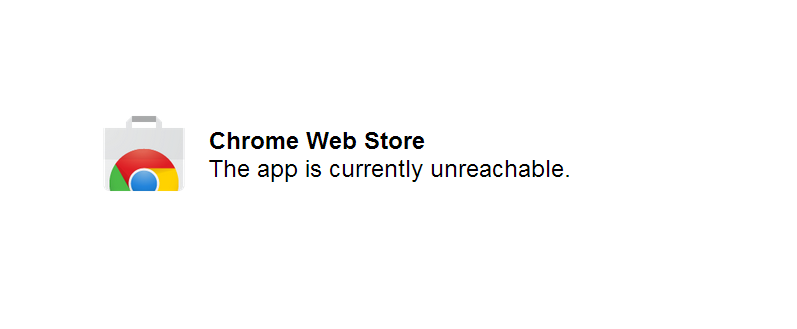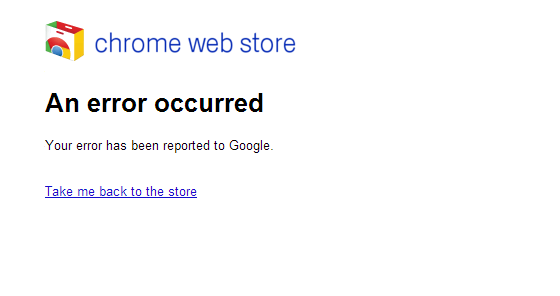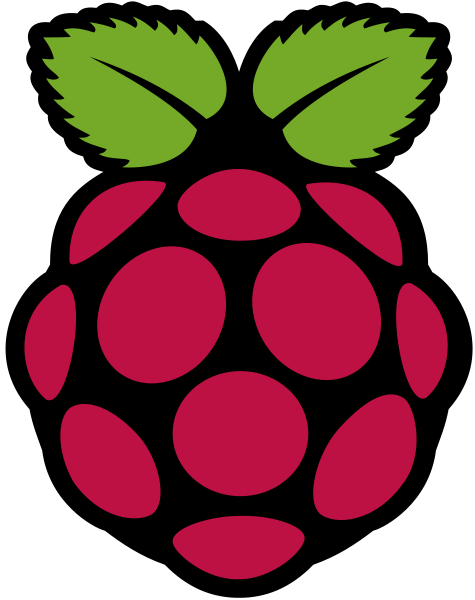Recently I have obtained different ARM based hardware for different usage / reasons, it always interested at these boards for different usages, and recently thanks to mates and friends, I have the chance and time to finally put some effort to it to do what I want.
Here are a few idea I would like to make use of these board.
- A DVB-TH streaming server.
I do own a slingbox, but the idea of a native app + extra cost on every client + the price of the slingbox isn’t something that interested me, what I would like to do is a HTML5 based DVB-TH streaming service, which I can stream DVB content to my devices in browser with HTML5.
- A home server monitor system.
I recently am into Arduino, I would like to build a Web base sensors, video, sound system with it, which I can log example temperature, noise level, and some basic home automation with it.
- A old console emulator.
I have been wanted to do this for long, who doesn’t love to play Mario Brothers now??
I have a different sets of devices on hand to do all of the above, but which goes which and which does the best?
Android device MK802

1200MHz CPU 1000MB RAM
This is an Android device which also support Ubuntu Linux 12.04 from the TF Card slot, honest currently it is very limited early build, I did try to run a few console emulator on Android port, too bad the speed wasn’t really up to my standard (<30fps), and there isn’t a big difference (A bit better) for emulators on Linux port, maybe due to lack of OpenGL and poor GFX drivers, I do have higher hope on this device since its higher CPU clock speed and more memory, I suggest it should get better when a better build of Android / Linux is being developed.
http://www.engadget.com/2012/06/09/linux-lands-on-mk802-mini-pc/
Raspberry Pi

ARM1176JZF-S 700 MHz CPU 256MB RAM
Just got it today in the morning, I think I will try idea 1 and 3.
http://www.raspberrypi.org
TP-Link WR703N

Atheros AR7240 CPU (400Mhz) 32MB RAM
This device was meant to be a wireless router with a USB port, with custom firmware thanks to team openwrt, I was able to get basic DVB-TH streaming by mumudvb (no transcoding due to limited CPU resources and memory) with a custom build of openwrt, and I think this should be prefect for my idea 3, A home server system with Arduinos, USB webcam and so on because of its low power consuming.
The hard part on getting work done on WR703N was the OS, openwrt is not full linux, and I do have to go all way round to compile the whole build in order to get extra drivers and app support, compare to the above 2 which many apps / solutions has already been done and ready to use by apt-get install.
http://www.tp-link.com.cn/PAGES/product-detail.asp?d=225
Conclusions
With all current test, to my surprise which turns out the old console emulation was the part which all these 3 devices didn’t handle that well (which mainly because poor GFX and CPU processing power and drivers support), and if transcoding is needed on DVB streaming, more processing power shall be needed, which leaves me to think of fall back to ATOM base x86 solutions.