Requested by some user, this is a how-to on using QuickNews from StandAlone Inc.
The file I am using now is quick_news_v1_2b11_1000r_203.prc from Beta Repository at http://www.standalone.com/beta
Why I am selecting this version is I found that this latest version of beta now supports Chinese RSS Feed (which I have yet to find one other PalmOS RSS Client supports Chinese RSS Feed)
Read more
Archive for Palm
How-to – RSS Feed reading by QuickNews
Chinese RSS supported by lastest beta of QuickNews!
I just get too excited, have been waiting for a RSS Reader on Palm to support Chinese Chars for long!
And finally, here it comes!
by one of my favorite software house, the Stand Alone Inc.
QuickNew v1.2b11
Get it from their Beta Repository at http://www.standalone.com/beta
Just in case you didn’t notice, QuickNews also support Image and Podcasting on your Palm!
I may do a review and how-to tonight! Stay tune!
And Thanks Stand Alone Inc. for bringing me this great software! I just LOVE your work since the good old Newton days!
Update for JVM on PalmOS from Palm, Finally…
I think it has been posted everywhere already, at least I saw the news on PalmInfocenter, anyway…..
Palm has just release an upgrade for J2ME VM on their page at http://www.palm.com/us/support/jvm/
User with:
Treo 600 and Treo 650 smartphones, Tungsten C, Tungsten T5, Tungsten T3, Tungsten E, Tungsten E2, LifeDrive, and Zire 72 handhelds
are entitle for a free upgrade.
Tungsten W, Tungsten T2, and Zire 71 are no longer support….. (Poor……) And the rest cost $5.99USD for an upgrade..
Just in case you LOVE J2ME apps/games (hehe, I don’t, Native programming is the only way man! I HATE JAVA!)
Get upgrade!
PS: stated on the Page from Palm, October 27, 2005, not that long ago, I think….. 🙂
Navman GPS 500 for Palm m-Series
Navman GPS 500 for Palm m-Series
Read more
How do I convert Ringtone to my Treo650 with FFMPEG
How do I convert Ringtone to my Treo650 with FFMPEG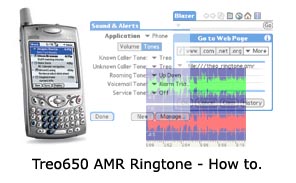
gernal infomation:
There are many software which allow user to use MP3 or wav ringtone on their Treo650, like mRing, Lightwave, etc.
They was not that expensive to regist, so I don’t think it is the main issue of why I prefer the AMR way as ringtone, while this goes back to one of my personal experience one day:
For some reason, I pull the SD card off the Treo650 which I normally don’t. and for some reason I left the house without it.
I didn’t notice that if the card was removed from the phone, there will be No ringtone!
of coz, I was almost dead when I notice there was almost 50 missed call in that 4 hours period…
So I made up my mind, as Treo650 from Palm does support AMR ringtone build-in without the need of a 3rd party software, I started to finding a solution of custom ringtone that do not need the SD Card.
This How to goes thur what and how do we convert our MP3, WAv etc to our Treo as custom Ringtone.
What do we need:
Instead of the commandline FFMPEG, we do it the easy way.
3GP converter
http://www.nurs.or.jp/~calcium/3gpp/
The ini file for 3gp converter I made
An Audio Source, like MP3, Wav, etc. of coz, you can crop, boost volume, etc your Audio by any prefer tools like Goldwave first.
No installation is needed, just upzip the 3GP Convertor, then upzip the AMR.zip into default_setting directory, then you are done.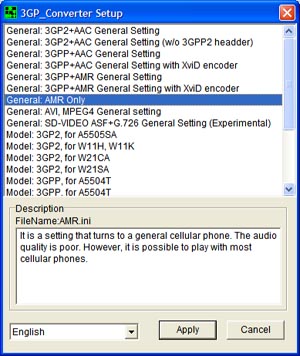
You should be able to see 2 Exe files, click on setup.exe, this is where you setup 3gp convertor, select AMR Only as the screen above.
(You can also select the language option, for different languages, but in the AMR ini, I only did english.)
click on Apply when you are done.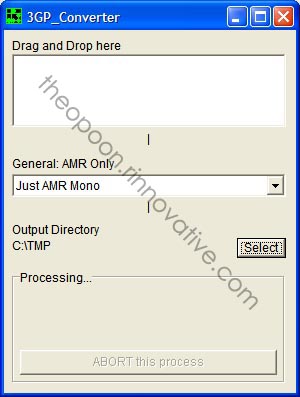
Then run 3GP_Converter.exe, you should see the above screen, select the Output directory as your need, remember, DO NOT Select root directory as 3GP Converter does not like it.
Drag any MP3/Wav you already prepare for ringtone into the window of 3GP Convertor, you should be able to get the output file in your selected output directory.
Use your prefer way of copying the .AMR file to your SD card, which I suggest you place them in the root directory of the SD card, this makes it easiler to install in the next step.
When you are done, insert your SD card back to your Treo650, go to Blazer (Web).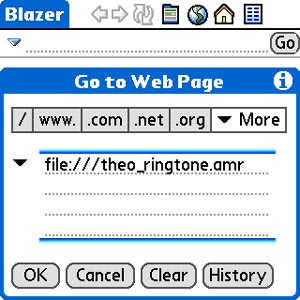
In Blazer, select the little Earth Icon on the top of the Interface, or Menu->Go->Go to Web Page.
A little Window should popup for you to enter URL of the link you want to go.
Type in “file:///FILENAME.amr” without the quote, Blazer should handle it, follow the screen to accept the file by Application Sounds.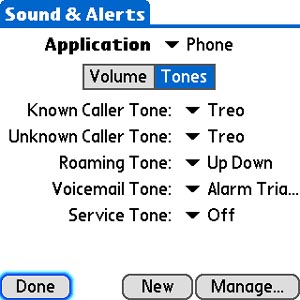
Goes back to Sounds, click on tones, you should notice your song has been installed on Local Memory and ready to use as Ringtone.
Here is a little bit more reading if you like from Palm support site about Ringone on Treo650 http://kb.palmone.com/…..(cropped)
http://kb.palmone.com/…..(cropped)
This is a demo on one of my favorite ringtone, The Marlboro Song, give it a try! here
here
credits
The FFMPEG developer team
MobileHackerz @ http://www.nurs.or.jp/~calcium/3gpp/
First posted 20050916 0402 by theo
Please do let me know if you want to mirror, translate this how to, thanks.
How do I convert Movie content to my Palm with MEncoder
How do I convert Movie content to my Palm with MEncoder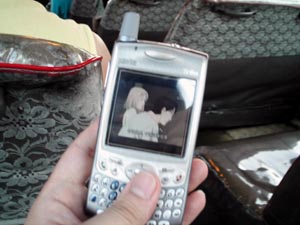
gernal infomation:
Since the releases of TCPMP, an movie Player for PalmOS, it came to a great interest of Multi-Media palyback on PalmOS base PDA.
Finding the source shouldn’t be too hard now a days with VCD/DVD, free Video content website like TV channel or Radio channels are everywhere, while converting them into smaller size, or better quality to suits the need of TCPMP on your Palm seems to be the marjor issue.
As requested from a friend on PUMB, terewong, I am now trying to make this how to.
This How to including how to convert Movie content to a Palm base Treo650 with MEncoder, a freeware Movie Convertor on Win32.
What do we need:
We will need 3 sets of files from 3 different location, they are:
WinMEncoder, Codec for MEncoder, MEncoder Win32.
– WinMEncoder 0.5.0
click to enlarge… here (Regist and Login require)
here (Regist and Login require)
updated
Found that hkepc now stop new user registing. so I decided to mirror the file here. winmenc050.zip
winmenc050.zip
– Codec for MEncoder Win32 
click to enlarge… main page
main page Windows essential all codecs without free alternative, for Windows
Windows essential all codecs without free alternative, for Windows Windows all all codecs for Windows (Win32 .dll)
Windows all all codecs for Windows (Win32 .dll)
– MEncoder Win32 
click to enlarge… main page
main page
for AMD base PC:
mencoder-k7-cvs-20050726.zip <3.57 mb> – Jul 26, 2005
for Pentium 3 base PC:
mencoder-p3-cvs-20050726.zip <3.63 mb> – Jul 26, 2005
for Pentium 4, Celeron and Pentium M
mencoder-p4-cvs-20050726.zip <3.57 mb> – Jul 27, 2005
Unzip all files into one single directory, up you go!
What to do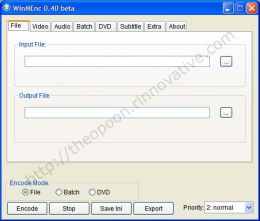
click to enlarge…
This is the main interface of WinMEncoder 040, from a great developer aka yawoo from HKEPC, thanks for his effort, MEncoder makes easy for us, expecially those who don’t wanted to see command console!
think it is quite straight forward on how to use, the UI tells itself already clearly.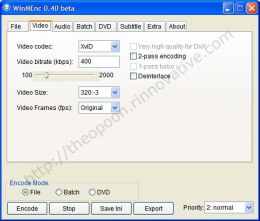
click to enlarge…
a few settings is needed tho for use to optimize the use of TCPMP on our Palm.
I normally set Video codec to XVID (OpenDIVX 4, which as far as I know Kinoma, and Sony Image Convertor use the same Video Codec.)
a Video bitrate of 400kbps, which I think with the resolution of 320x2xx, it should be enough for most Palm with TCPMP. (CPU 200+) you may go lower if you need, for saving some space, or suits your need on a slower CPU.
also, I do normally do Video size of 320:3 (480:3 if you want fullscreen mode on T3/T5 etc) which means MEncoder will resize the Video on behalf of 320xwhatever it comes out to be, as many Video sources we can online may not get to a size of 320×240, is good to let MEncoder to handle it.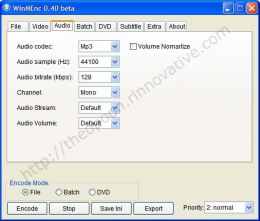
click to enlarge…
on Audio side, I normally do 128kbps mono, as my main source of video are capture from TV card, which it is mono anyway.
of coz, select what you like.
I used to do AAC for Audio codec, as the output can be view by Kinoma Player on your Palm, but since TCPMP is way faster than Kinoma (Free of coz), I do not do Kinoma for very long time. and due to copyright issue, AAC codec has been removed from TCPMP current build.
Batch Convert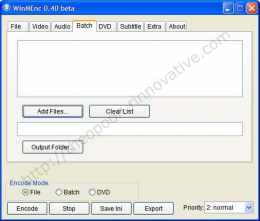
click to enlarge…
As usual, I think the UI tells everyone how to use it!
remember to select the Encode Mode at the lower page of the UI to your selected way of convert, if you are doing batch convert, select Batch! (I always forget this step and think there was error when I first use WinMEncode)
when you are done, click Encode button!
Of coz, you have to copy or move the output to your SD/MS/CF card with your prefer way.
Enjoy!
credits
The MEncoder and the Codec for MEncoder Team.
yawoo from HKEPC.com for the cool WinMencode
Mr. Tere Wong PalmOne Treo650 Smartphone @ t E r e – t E r R i T O r Y
First posted 20050906 0748 by theo
Please do let me know if you want to mirror, translate this how to, thanks.
Updated 20051223 0140 by theo
Added mirror for winmencoder 050.
I just love programmer with humor!
This laugh me off the chair for a while.
Who said Programmer are no fun and boring? see the good one from PalmSource developer!
Stated in OS6 Cobalt Documentation system_management pg198:
Common Battery Types Constants
SysBatteryKindTag Enum
Purpose: Identify the type of battery used in a Palm Powered handheld.
Declared In: CmnBatteryTypes.h
Constants:
sysBatteryKindAlkaline = 0
Alkaline……..
sysBatteryKindFuelCell
Fuel cell.
sysBatteryKindPlutonium237
Future power source.
sysBatteryKindAntiMatter
Future power source.
sysBatteryKindLast = 0xFF
The upper limit of the battery type values.
FuelCell? Plutonium237? AntiMatter??? no wonder we are still waiting an OS6 machine!!!!
🙂
Samsung Kills i500……

Normally I do not post news about Palm, as I think it would be a very hard affort to keep news uptodate, this is my personal weblog, not another PalmInfocenter.
But I think this maybe something I would like to post….so well…this Samsung Smartphone reminds me of a good friend…
Back to title, saw this news on PalmInfocenter about Samsung discontinue i500, also another thread in PUMB mentioning the i530.
I personally like the design of a clamshell PalmOS Smartphone, I was waiting an OS5 Smartphone since the day back 2002, the Kyocera 7135 Smartphone was surely a good one, but in OS4….I know the new m98 from Xplorer, but GSL? 2 hours talk time? TranFlash instead of SD? no thanks…..oh yes, this is 2005 release right?
It has been so long since Samsung show off their i5xx in the Cebit back in 2002, but it was never offically on sales until 2 months ago, the i539 in Mainland China running on CDMA (a GSM version, i530 was GIVEN to staff of the olympic game 2004).
Which of coz, I want GSM, or 3G is also ok.
Once upon a time I saw a i530 GSM on sale at ebay UK, I was, I mean I was thinking to bid on it, altho it was asking for 800USD for a used phone…..
Luckily I didn’t bid on it, or master R is gonna kill me…
🙂
It was sad that the i5xx didn’t really go on to the main market, I think it would be a very nice PalmOS machine and I am sure there should be many user loving it…
And also sounds to me that Samsung is yet another PalmOS manufacturer that may go off, like Sony….(News was posted yesterday Samsung release their first Symbian smartphone, well, I never like Symbian, too complex…I want a smartphone, not a rocket.)
Altho many company seems quiting PalmOS, but I think PalmOS is on the right track now, Smartphone market is the one in the next 10 years!
lets see what LG is cooking, hopfully a good one…..
and Long Live Samsung i500, I will, one day, collect one as a collectable!
Me and my Treo650 to the Disney Land (Entrance only…..)










Last Saturday, me and R went to Sunny Bay, have a look.
it was a nice day, thanks R….

