How do I convert Movie content to my Palm with MEncoder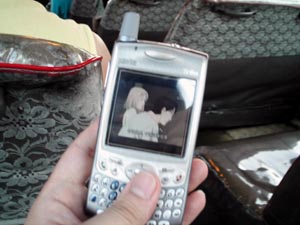
gernal infomation:
Since the releases of TCPMP, an movie Player for PalmOS, it came to a great interest of Multi-Media palyback on PalmOS base PDA.
Finding the source shouldn’t be too hard now a days with VCD/DVD, free Video content website like TV channel or Radio channels are everywhere, while converting them into smaller size, or better quality to suits the need of TCPMP on your Palm seems to be the marjor issue.
As requested from a friend on PUMB, terewong, I am now trying to make this how to.
This How to including how to convert Movie content to a Palm base Treo650 with MEncoder, a freeware Movie Convertor on Win32.
What do we need:
We will need 3 sets of files from 3 different location, they are:
WinMEncoder, Codec for MEncoder, MEncoder Win32.
– WinMEncoder 0.5.0
click to enlarge… here (Regist and Login require)
here (Regist and Login require)
updated
Found that hkepc now stop new user registing. so I decided to mirror the file here. winmenc050.zip
winmenc050.zip
– Codec for MEncoder Win32 
click to enlarge… main page
main page Windows essential all codecs without free alternative, for Windows
Windows essential all codecs without free alternative, for Windows Windows all all codecs for Windows (Win32 .dll)
Windows all all codecs for Windows (Win32 .dll)
– MEncoder Win32 
click to enlarge… main page
main page
for AMD base PC:
mencoder-k7-cvs-20050726.zip <3.57 mb> – Jul 26, 2005
for Pentium 3 base PC:
mencoder-p3-cvs-20050726.zip <3.63 mb> – Jul 26, 2005
for Pentium 4, Celeron and Pentium M
mencoder-p4-cvs-20050726.zip <3.57 mb> – Jul 27, 2005
Unzip all files into one single directory, up you go!
What to do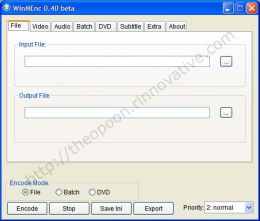
click to enlarge…
This is the main interface of WinMEncoder 040, from a great developer aka yawoo from HKEPC, thanks for his effort, MEncoder makes easy for us, expecially those who don’t wanted to see command console!
think it is quite straight forward on how to use, the UI tells itself already clearly.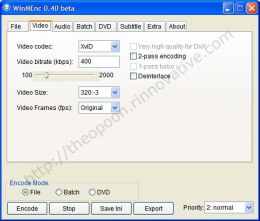
click to enlarge…
a few settings is needed tho for use to optimize the use of TCPMP on our Palm.
I normally set Video codec to XVID (OpenDIVX 4, which as far as I know Kinoma, and Sony Image Convertor use the same Video Codec.)
a Video bitrate of 400kbps, which I think with the resolution of 320x2xx, it should be enough for most Palm with TCPMP. (CPU 200+) you may go lower if you need, for saving some space, or suits your need on a slower CPU.
also, I do normally do Video size of 320:3 (480:3 if you want fullscreen mode on T3/T5 etc) which means MEncoder will resize the Video on behalf of 320xwhatever it comes out to be, as many Video sources we can online may not get to a size of 320×240, is good to let MEncoder to handle it.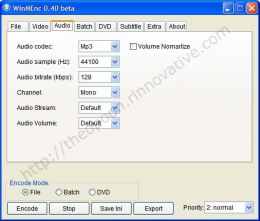
click to enlarge…
on Audio side, I normally do 128kbps mono, as my main source of video are capture from TV card, which it is mono anyway.
of coz, select what you like.
I used to do AAC for Audio codec, as the output can be view by Kinoma Player on your Palm, but since TCPMP is way faster than Kinoma (Free of coz), I do not do Kinoma for very long time. and due to copyright issue, AAC codec has been removed from TCPMP current build.
Batch Convert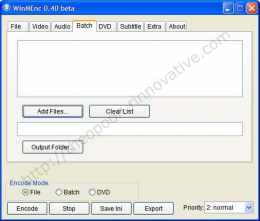
click to enlarge…
As usual, I think the UI tells everyone how to use it!
remember to select the Encode Mode at the lower page of the UI to your selected way of convert, if you are doing batch convert, select Batch! (I always forget this step and think there was error when I first use WinMEncode)
when you are done, click Encode button!
Of coz, you have to copy or move the output to your SD/MS/CF card with your prefer way.
Enjoy!
credits
The MEncoder and the Codec for MEncoder Team.
yawoo from HKEPC.com for the cool WinMencode
Mr. Tere Wong PalmOne Treo650 Smartphone @ t E r e – t E r R i T O r Y
First posted 20050906 0748 by theo
Please do let me know if you want to mirror, translate this how to, thanks.
Updated 20051223 0140 by theo
Added mirror for winmencoder 050.
Theo's Weblog
Who am i?
