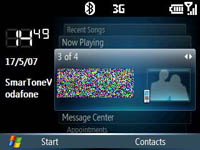
Click to enlarge
The Samsung SGH-i600 comes with a very nice looking Homescreen call “Carousel”, it allow user to easily add more function to the homescreen of the i600, example: Window Media Player control, status; Missed Call, SMS, Email notice; Upcomming Appointments and Profile Changing..
One of the function is adding a custom selected Favorite Contact entries shortcut to the homescreen.
It was a nice feature allowing me to dial with a single click, but after I added my entry to the screen, I was not able to find how to remove it from the Carousel homescreen, went thur the user menu and don’t think it was mention either……….
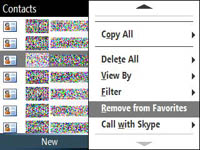
Click to enlarge
By some searching around, I find the solution on a user forum, the remove option is listed when you go:
Contacts->Select the target remove entry->Click on Menu->Select “Remove from Favorites”…
Think Samsung should really do better on the user interface, you just can’t expect user to go thur all that many steps to remove a setting…
🙂
Links:
Modaco.com discussion forum – Deleting contacts from Carousel…?
Archive for Windows Mobile
Removing Favorite Contacts from Carousel Homescreen on Samsung SGH-i600…
Application unlock the Samsung SGH-i600

Like many Windows Mobile devices, the Samsung SGH-i600 I have here was application locked.
Application Locked means user cannot install application that have not digital-signed on the device, which in the case, many application does not have them, as the digital-signed process is very expensive from M$, and certain registry entries are also locked by default which cannot be changed when device is application locked.
By using an application call “SDA_ApplicationUnlock.exe”, you should be easily find it by google, user can easily application unlocking their Windows Mobile devices.
This is an application to be run on your PC, with you WM5 device connected by USB with your PC, executing the SDA_ApplicationUnlock.exe, select unlock and reboot your WM5 device and device should be application unlock.
A bit of reminder here is some user has report this application fails to unlock the device, which seems it was related to when USB hub connection instead of direct USB connection is used, so please try connecting the device with your PC directly if you have any problem.
Treo750v SmarTone Vodafone Offer

Click to enlarge
Just received a newsletter from event@palm-edm.com about “Introducing Palm Treo 750v from Vodafone”, Treo750v is now selling unlock at HK SmarTone Vodafone at HK$5980.
Actually unlock Treo750 was selling on street for the same price for almost few weeks already (with gift packs like SD card, headset etc), so what makes this $5980 offer so “special”?
And a so call HK$1300 special rebate is even more of a joke, user must subscribe 15 month to either one of the following service:
$128 or above SmarTone iN! on 3G price plan + $198 or above Vodafone Business Email plan / $188 or above 3G data plan
OR
$198 or above Vodafone Business Email plan + $188 or above 3G data plan
So lets do the lowest count, HK$128 (Base Fee) + HK$10 (Admin fee) + HK$188 (3G data) * 15 month = HK$4890, then you get 1200 mins airtime, 100MB of data a month, and the so call HK$1300 rebate….
Yeah, what a great deal, for SmarTone Vodafone right?
🙂
Oh yes, it must be a careless typo mistake, click on the enlarge image, you see the Special Price: $5,680.00^ tag, where ^ means the HK$1300 rebate, shouldn’t it means by HK$4680? (Well still….that offer, come on!)
Links:
SmarTone Vodafone – Palm Treo 750v – Phone details.


