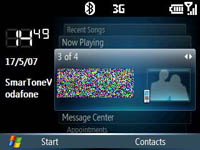
Click to enlarge
The Samsung SGH-i600 comes with a very nice looking Homescreen call “Carousel”, it allow user to easily add more function to the homescreen of the i600, example: Window Media Player control, status; Missed Call, SMS, Email notice; Upcomming Appointments and Profile Changing..
One of the function is adding a custom selected Favorite Contact entries shortcut to the homescreen.
It was a nice feature allowing me to dial with a single click, but after I added my entry to the screen, I was not able to find how to remove it from the Carousel homescreen, went thur the user menu and don’t think it was mention either……….
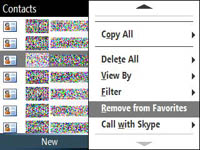
Click to enlarge
By some searching around, I find the solution on a user forum, the remove option is listed when you go:
Contacts->Select the target remove entry->Click on Menu->Select “Remove from Favorites”…
Think Samsung should really do better on the user interface, you just can’t expect user to go thur all that many steps to remove a setting…
🙂
Links:
Modaco.com discussion forum – Deleting contacts from Carousel…?
Theo's Weblog
Who am i?
