Palm Zire
Specification:
OS: Palm OS software version 4.1
CPU: Motorola Dragonball VZ processor at 16MHz
Memory: 2MB.
Size and weight: 4.8″x 3.0″ x 0.7″, 5.4 oz. (12cm x 7.5cm x 1.6cm, 160g)
Display: Monochrome, 16 grayscales, 160×160 pixels display
Power: Lithium-ion rechargeable battery
Others:
MaskROM
Build-in Infrared (IR) communication.
mini-USB port
Released:
2002 (4th Quarter )
Comments/Review:
It is funny to see from the below photo, Zire was orgianlly named like the others of Palm releases at the time mXXXX, Zire was orginally named m150, but was released with the name Zire.
Zire was aimmed at the low-end and entry level market at the time of christmas, it was the first palm released with packing of plastic casing only instead of a box set, and it was placed at the casher checkout with a price tag of $USD99, it was a great sells which they was out of stock so quick that Palm has to get new production line to catch up the sales!
To be honest, in Asia market, it was never a hot sell as it only has 2MB of RAM, user will need to install a 1.xMB Chinese Addon in order to view and input chinese with stylus.
I have seen a chinese version of the Zire in HK and mainland china with the Chinese Addon build-in to the ROM, which makes the Zire a little bit more useful..
And due to the costing, there is no backlit on the display, which makes it impossible to view in the dark.
I think the idea of mini-USB port used on the Zire was great, it is cheap, and easy to find and use as alot of other devices use mini-USB too.
But of coz, that means, sorry, no universal connector, which many other Palm devices use for accessories.
Links:
Palm Support Website – http://www.palm.com/us/support/zire/
Image Gallery


Archive for Palm
Palm Zire
Handspring Visor Platinum
Handspring Visor Platinum
Specification:
OS: Palm OS software version 3.5.2H
CPU: Motorola Dragonball VZ processor at 33MHz
Memory: 8MB.
Size and weight: 4.8″x 3.0″ x 0.7″, 5.4 oz. (12cm x 7.5cm x 1.6cm, 160g)
Display: Monochrome, 16 grayscales, 160×160 pixels with Backlit display
Power: 2 AAA batteries
Others:
MaskROM
Build-in Infrared (IR) communication.
Built-in microphone.
Springboard modules expandion slot.
USB Cradle.
Released:
2000 (4th Quarter )
Comments/Review:
TO BE ADD.
Links:
Palm Support Website – http://www.palm.com/us/support/visor/visorplatinum/
Image Gallery



From today on, I will start to post my Palm collection!
Since 1997, my first contact with this tiny little gadget, seems I am in love with it, and it become my hobby of collecting Palm OS devices and related accessories.
Sometimes, I found that very hard to find drivers, related info, specs, and comments for these older Palm OS devices, they are still working so great that I know many people are still using or start to use them…
So it popup to my mind it would be great if I can post related info, comments, how to do tricks, and photos of my collected Palm OS device and Accessories on the web, maybe user on the net think them useful!
Once again, Long Live Palm OS!
This is how I call mobile media!
This is why I loveeeeeeeee my Treo650!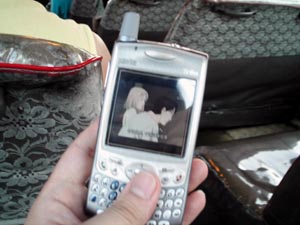
photo taken by Contax i4R with single hand while I was watching Monster in a minibus.
TCPMP is just so great!!! and now all I need is a 2~4GB SD Card!
🙂
PalmOne WebPro
WebPro – The Offical Web Browser from PalmOne.
Introduction
When I was searching for a better web Browser solution for my Treo650, it popup to my mind on PalmOne’s Netfront engined WebPro, which I was using on my TC.
What I found out is PalmOne seems not shipping nor selling this solution on Treo650, which the WebPro 3.5 was only bundled with the Zire72.
so it come up to my mind that some time ago I did some studies on WebPro, so I am now posting these results of my studies, maybe someone find it helpfuly, at least better than sitting in my HDD for nothing.
Background
WebPro was first released at 1.0 bundled Tungsten T, T2 with which I think it works on OS4+, version 3.0 with a few different build that was bundled with Tungsten T3, then the 3.5, which was bundled with the Zire72.
Ref:
Palm Web Browser Pro
Palm Web Browser Pro 2.0
WebPro 3.0 from PalmOne
WebPro 3.5 from PalmOne
on WebPro 1.0, which was base on PalmOne’s own engine, webpro wasn’t a very powerfuly Browser, which provide HTML, WML, cHTML, xHTML, SSL, JavaScript and Cascading Style Sheets (CSS) support.
then 2.0 was bundled with Tungsten C.
soon enough, with Sony bundling the Netfront Web Browser from Access with their CLIE, PalmOne starts to understand the need of Web Broswing is increasing, then they start to work with Access, introducing the WebPro 3.0, which was base on the NetFront developed Browser engine.
there was a few build on the 3.0 release, maybe due to different distubuting channel, like bundle, retail, upgrades (which cost $USD 34.9)
this is a very important steps on WebPro, as the NetFront engine was way better developed than the PalmOne engine, many new standard are supported, for example: HTML 4.01, xHTML 1.0, cHTML, WML with default proxy, SSL 3.0, HTTP 1.1, JavaScript 1.5, CSS 1.0, GIF, animated GIF, JPEG, PNG, and Cookies.
after that, the WebPro version 3.5, which was bundled with the Zire72.
Studies
TO BE CONTINUE
Results
TO BE CONTINUE
Images
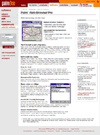

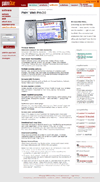
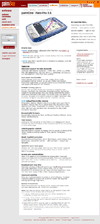
Credits
TO BE CONTINUE
My first week with the Treo650
In the past week, I spend some time of playing this toy.
it is sure a very good toy from PalmOne (or now Palm?), the 5 way Nav makes it easy to use the interface, altho there was report of the mystery self-reset, but seems was fix by the lastest ROM update from Palm.
a quick nagging is:
1/: The buildin find function in Contact is shit…. at least we need something that we can search like: looking for “Theo” by “heo”, or “9160xxxx” by “160”…
2/: Why miss calls are not listed in the recent call in redial? hum…………. thats what we do all the time, call back to see who is calling… (function can be add by 3rd party program, but why not buildin?)
3/: as of today, MP3 ringtone seems standard, and we still need 3rd party apps for that? who wants AMR? not me!
hehe, but gernally speaking, I am impressed.
🙂
maybe another review of Treo?
Hum…. nice and cool!
Treo 650…. to be or not to be?
My PalmOne TC walk-thur
as promise to newsgroup friend S.L., I finally spend the time on my own walk thur
on PalmOne TC.

gernal infomation:
I have been using a TC since June last year, the very first lot from australia PalmOne, although some user report defects on the first lot of TC, which MAC address disappear/erase itself, problem on the lower part of the digitalizer is not active (fixed when update 2.0 was release, this is completely software problem) I have never have any problem at all (maybe this is call luck).
But I will have to agree, this is the best PDA I have ever used.
hardware:
![]()
a bit info:
OS: PalmOS5.2.1
CPU: Intel PXA255 400MHz
RAM: 64MB (51 Storage, 13MB Dynamic Heap)
Display: 320×320 65536 Color (16bit) transflective TFT screen
Expension: SD/MMC Slot with SDIO support.
Battery: 1500mAh Rechargeable Lithium Ion/Polymer
Thumb Pad, Build in Mic, Build in 802.11b WiFi, IR, 2.5mm Mono Mic/Speaker Jack.
– Gernal
I will say it is a good design machine, although many user complains that TC is big, well, compare with Sony CLIE NX series, or our old Palm III series, I don’t think it is too big, we have lots of function packed in this small case isn’t it?
– Case
PalmV was one of the most loved design on Palm devices, m505 was one of the loved ones too, the metallic case is so cyber and classic!
while TC uses a plastic case, as the machine has a WiFi buildin, it makes more sence for a pastic case other than a metal case, you wouldn’t want weak WiFi signal on your TC isn’t it?
– Input
there is no fixed Graffiti Area on TC, so the only way to input is by the thumbPad, or the on screen Graffiti, the thumb Pad has a very good feeling, of coz, you can’t compare it with a keyboard, but for many user who don’t want to learn the Graffiti Input Method, or when you do not want to get the stylus out, thumb pad is a very good way too, I get used to it when I need some data input, forget the stylus, use your finger!
– 5-way Navigator
One of the new design from Palm since T series to the Jog Dial from Sony, it is good, handy and well design for one hand operation, a bit to nag is the 5-way Navigator on TC is too low, sometimes it is kind of easy to skip off you hand when working with one hand, so careful! it is an expensive drop!
– Speed
a fast Intel XScale CPU at clock cpeed 400MHz, you can do as much as you want!
it was the faster CPU used on PDA when it was release, compare to the T3 series,no matter T3 uses the same CPU, but the result on T3 is slower than TC, maybe that is the problem on the extra work load on the virtual graffiti area and the extra display area.
– Expansion Slot
I also found out the SD slot on TC is slow, some how I find that the SD sort transfer speed is at least 100% slower then the one used in TE, which I have no idea why this happens, maybe due to different contorller used on TC->TE, and although it is a SDIO slot, I did not tested it with any SDIO device yet, the only one seems to be SDIO is the Veo SD camara, but speed on it doesn’t affects at all, the quility of the camara wasn’t that good anyway. (the higher resolution Veo SD card has been prospone by developer anyway…..)
– Sound
speaker/sound on a TC is mono, we ask Palm why TC is in mono at the time it was release, as the offical answer is they thought the need of mic is very important to TC for use with VOIP, thats why they choose mono, while, we have a good discussion on a forum (see below) some days ago about this issue, “is it possible to make TC goes stereo?” some user report that the sound chip used in TC is actually stereo (Philipls UCB1400 which is 20 bit stereo), but only half of the chip has been connected and used, stereo to mono sound channel mixing seems to be done on OS side, it would be hard to hack. we don’t know why Palm make such a decision, but some user suggest it may because of the problem on accessories which is a stereo jack with mic, it will be hard for Palm to make an accessories which can only be used on TC, they choose to stick with Nokia ones, and gave up stereo, but I think there is no real relationship between mic and mono, Palm choose to do this as T3 was on the way, so market devided into PDA for work and a PDA.for personal entertatment, well………. I will say it was a bad call, the sells of TC was never as good as it should be.
– Battery
the 1500mah Li-ion battery is a monster, without heavy WiFi usage, my record was a week without charge!
from some user report, with IR on, Full brightness, no WiFi connection, TC last 8 hours + on normal operation, of coz, it really depends on what are you try to run on the device, but geranally, I think it is the most long lasting one on color OS5 machines.
references:
Intel PXA255 CPU overview
the chat we have about is it possible to hack a TC in stereo? (Brighthand TC forum)
software:
ok, there are some common question a user may face daily.
Hackmaster Extension:
as known as hacks, as from 2~3 year ago, Palm already stated to developer that hack will not work in OS5 as the way of patching the OS isn’t the same on OS5 under PACE, there are a few hackmaster programs online that claims it works on OS5, well, some does, but most of the real hack function does not! lets say 90~95% doesn’t! there is really no point then…
how to change to high res./low res.:
no, you can’t, and anyway you don’t need to! everything is done by system, it is always hires! there is no way to change it by yourself. some user report some software (most of them are games) needs to change back to low res in order to run on OS5 and they appears 1/4 of the screen or so (Sony CLIE use to have these setting under OS4) , these software try to acess the display hardware directly, same as above, Palm warns developer ages ago about this no no issue, well, some developer choose their way. too bad, it will and can not be run on OS5.
what to use?
the most important must be connectivity, this is one of the main sell point of TC, build in 802.11b WiFi connection.
lets have a look on what can be done!
WiFi AP Sniffer – NetChaser

when you are on a case that you don’t know the SSID of the WiFi Acess Point, or you want to snif into some free AP/Router in the public (lets forget the security and legal issue first!) NetChaser is what you are looking for, it seach wifi AP/Router around your TC and list them, of coz, if a AP is set as non-discoverable or WEP encypted, you can not connect to it by just snif it, still a very handy tool to use at home and office as I hate remember all the AP name around me!
shareware at $USD 10.00
link http://www.bitsnbolts.com/netchaser.html
File Sharing (CIFS) – SMBMate

File Sharing (CIFS) – WiFile

One of the very important reason of connecting to a network must be file sharing, as MS windows are as common as air, most user select to share their file var CIFS (Common Internet File System), it is used by default in windows box for file sharing, and Samba on *nix boxes. SMBMate, which is a very good software for connecting to CIFS file sharing, fairly clear UI, and fairly good connection speed, one of the most important feature is, the price is right, freeware.
link: http://www.smbmate.com
the other choice is WiFile, which was released by Hands High software, same as SMBMate, it is a very good software too, and the connection/transfer speed is even better than SMBMate!
shareware: $USD29.95
link: http://www.handshigh.com/html/wifile.html
P.S: while I am writing this walkthur, I found out that SMBMate has been acquired by Hands High Software, so no more SMBMate, still I think if you do a google search on SMBMate, you should be able to find a copy.
HTTP Get – LGet

LGet is a very good software for a easy HTTP:GET function, you can get prc/pdb and install it to your palm! and also you can get txt/html and save them as doc file (so call EBook format, TEXT/ReAd), I do use it quite a lot for downloading log files from my admin server. handy tools!
freeware
link: http://www.freewarepalm.com/communication/lget.shtml
FTP Client – LFTP

We have HTTP:Get, and of coz we need FTP!
powerful command line FTP Client, extremely powerful! and if I am not wrong it was one of the oldest ones around! there are a few GUI ones around, but I still thinks this command line one is the best!
freeware
link: http://www.freewarepalm.com/communication/lftp.shtml
SSH Client – TuSSH

TuSSH is a SSH client, for user to connect to server var SSH, I use it quite a bit for connection to my RedHat.
freeware
link: http://www.tussh.com/
Newsgroup (NNTP Client) – TuNews


TuNews is a newsgroup reader for PalmOS, I think it is good as it works high res, and even high res+ on some PalmOS deveice, while it is still in beta, and to be honest, it is sort of buggy, well, I can’t get the conduit to work, still I have heard that it works well when user connect to NNTP server directly, and I think so too.
on beta, shareware. price unknown yet.
link: http://mywebpage.netscape.com/TungstenNews/
Voice Over IP (VOIP) – Gphone

Gphone is a VOIP software that allow you to “chat” on your TC, this was one of the selling point on TC from PalmOne when it was released, there is a Mic. on TC and it uses same handset with Nokia, we was disapoointed for a long time as this software has been delay for almost 6 months, it wasn’t as good as what they promise for, still….. I tried it on my own network using IP connect var WiFi connecting, it works ok, sound are ok, delay wasn’t too much, usable. (beats all those crappy internet phone I use to use 7 years ago!)
and the most funny thing I find is, I can’t seems to be able to get the download link online anymore.
if you find it, can you please let me know?
freeware? demo?
RDP Client – MobileTS




Wouldn’t it be cool if I can install MS Windows on my Palm? (no, I don’t think
it will be cool!)
as from Windows 2000 Advance Server, Microsoft has introduce the RDP (Remote Desktop Protoclo) solution to windows, which allow client (thin client) connection to your windows box.
to be honest, with the extremly small screen size, I don’t think it is that much of usful, and anyway I think RDP isn’t that efficient for thin client,
why didn’t ICA (Crtix) release a solution for Palm? (should I suggest this is because of their good relationship with MS?)
shareware $USD39.99
link: http://www.ddhsoftware.com/mobile_ts.html
VNC Client – PalmVNC
comming soon
Network Time Sync (NTP) – NetClock

I wouldn’t say the clock of Palm is not accurate, as I have not done any research on it, but I find that sometimes it does miss a few seconds or minutes, well, nothing is prefect isn’t it? NetClock, a software for you connect to a NTP server and set time on your device to the correct ones.
freeware
link: http://www.shin.nu/~FocV/NetClock/
IRC Client – upIRC

I used to be a IRC crazy guy ages ago, funny I found that IRC is not that much popular in asia, at least in Hong Kong/China, well….anyway, IRC Client on Palm, so you can chat anywhere anytime (I did chat on #x68000 once when I was in Lecture! the 3rd row of the lecture hall)
shareware $USD10.00
link http://www.smittyware.com/palm/upirc/
Port Scanner – PortScanner

as a good admin, you should have known which port of your system is open, this is a good port scanner, while a little bit bug report, it forgot to set the auto off timer, and after system resume from Powwer off, it will not reconnect
the connection but keep doing port scanning untill system crash! not a big one
tho. still good to use!
freeware
link: http://www.freewarepalm.com/communication/portscanner.shtml
a few utilities that I think is a must have for TC, lets go thur them!
Remote Printing – PrintBoy

Ok, I have post this a while ago on a newsgroup, one night at 3am, I was with mate D in a computer Lab, I forgot to bring my USB SD reader, I am not allow to install anything in the lab computer, and there was no lab admin to help, while I have my cgi source code in my SD which I want to show D!
and I found that there is a printer in the lab with IR connection, and PrintBoy save my night!
using a few utilites on my Palm, I get the *.cgi into doc file, then pint var the printer by IR!
in stead of IR/BT/Serial, PrintBoy does Network printing too!
shareware: $USD39.99 (I think it come with my TC as bundle! check it out on
your CD!)
link: http://www.bachmannsoftware.com/pbprem.htm
Remote Printing – PalmPrint

yet another cool printing utilities! although PalmPrint only do IR/Serial/BT,
it still rocks!
shareware $USD19.95
link: http://www.stevenscreek.com/pilot/palmprint.shtml
Crash (Crash Pro)

well, TC is quite stable, but it doesn’t means that it won’t crash!
getting the stylus reset pin thing is sort of a pain, crash helps you to reset your TC when your system crash.
freeware for Crash, Crash Pro with a bit more fucntion cost)
link: http://www.freewarepalm.com/utilities/crash.shtml
Colorize

this software isn’t a functional ones, but a must have! change your color theme on the fly!
freeware
link: http://www.freewarepalm.com/graphics/colorize.shtml
DALauncher (for command bar type)

ok, if you don’t know what is DA, have a look here http://www001.upp.so-net.ne.jp/h-yama/da/whatsda.htm
thanks to YAMADA Tatsushi, Hacker Dude-san, he create DAs for PalmOS, which add so many extra function to PalmOS! no hackmaster is needed.
freeware
link: http://homepage2.nifty.com/hackerdudesan/dal50/
Buildin Ping in Network preference.


this is sort of a hidden function in the network panel, by selecting, menu->Options->View Log, you can see your ip, simular to ipconfig /all in your comand prompt. what you may not know is, you can also do ping under the prompt!
type “ping xxx.xxx.xxx.xxx” and press enter on the thumb pad, and
you get a ping, very handy when you need quick test on the network connection.
BackLight & BackLightDA

sometime ago I came across this set of Tools for TC, I can’t remember and don’t know who develope them, as there is no credit and readme in the archive file.
if you know who develope it, or you are the developer, drop me a line so that I can add credit back!
as from now, I will mirror it over here.
warning, it only works on TC, not others as it calls hardware on the backlight
directly! IT CRASHES OTHER MACHINE!
freeware I think, I didn’t see any limit or regist thingy..
link: backlight_tc.zip.
RDA-GoLCD

I have created a few DAs for my TC as it would be more handy for my persoanl use.
and a while ago some user was asking for simular function, so I release them as freeware. RDA-GoLCD is one of them.
RDA-GoLCD is a DA for user to change the on screen graffiti input on and off,
as there is no fix graffiti area on TC, most of the time I switch the on screen graffiti on, while in some games or application, it is very hard to control the UI….
in OS5 reference, Palm suggest developer should add the graffiti state on every form that included a input field, while some of the older apps don’t, and some developer forgot them, so RDA-GoLCD gets handy.
freeware
link: comming soon
the above software are just some of the software on the great Internet, it is impossible to try every one of them, so these are the ones that I think is the best, free, and stable to use on TC!
if you come across any better ones, please do let me know, I may add them to
this walkthur from time to time!
tips and tricks
keypad short-cuts, hidden setting in security, a bit hacking info.
(comming soon)
conculsion
in 10 points, I will have to give TC a 7, 1 off for mono sound, 1 off for not 320×480 and no BlueTooth, 1 off for the SD slot and the design on the 5-way Nav.
but to be honest, TC was one of the best machine that suits my needs for PDA, and I am happy I broght it since the day it was release, thanks Palm!
credits
dear newsgroup-mate S.L. if there wasn’t you who ask me, I wouldn’t spend the time on a full walkthur like this! hope you enjoy!
R, you are always the one who I need to thanks., thanks for everything.
mate D, hehe, if there wasn’t you I will not have developed this weblog,
I will miss all the days and nights in the lab.
PalmOne Australia for the offer on TC for AUSPUG in June 2003.
this walkthur is not finish yet, I just need more time for more infomation digging
from my HDD and my head.
I will update it from time to time, if you do have any suggestion, correction,
please let me know, I will try to correct/add them.
last upadted 200506250223 (updated 3 times)
200506250223:
– added the backlight_tc.zip.
– fixing text alignment.
– a few typo correction.
– show that I am alive. 
