Yes I admit it, I am lazy, I was using the short open tag since very long time ago on PHP developing, and my new set of server do not phase PHP as if I only use short tag (<? ?>) instead of the full tag (<?php ?>).
Quick fix, in PHP.ini:
Turn option “short_open_tag” on (Default Off)
short_open_tag = On
Archive for Computing
Quickbits for PHP.ini of the day
Getting Windows XP to work with Fujitsu U2010 – Keep updating.
The Fujitsu U2010 comes with Windows Vista Home Premium pre-installed , which to me it was a joke, as the device only comes with 1GB Memory build in (BGA soldered on board and not upgradeable), with the original factory setup, the device boot up with 800MB+ RAM consumed (and 250MB used up by share memory on the display card), that is not usable for user.
As of many Fujitsu user already notice, instead of normal system drivers with system services to work with hardware, Fujitsu loves to make their hardware drivers/addons in many different Applications, I have no idea why programmers in Fujitsu is still doing this; it is fat, slow and not efficient in any way. this is one of the other reason why it took so much RAM when it was factory loaded.
After a heavy tweak with vLite, services removal and hacks, I was able to trim down the OS to load with about 650MB RAM, fairly “ok” boot-up and load speed, but due to the how “the great OS Vista” is, the device was not up to my standard for speedy use.
So it goes back to the old routine, getting the old good Windows XP.
The XP installation goes fine, and the hard part will be the drivers and we will cover that in later section.
With the XP SP2 nLited OS, I got about 300MB RAM consumed after boot up, overall usage experience is about 300% faster than on Vista, especially in system boot up (I installed a Sandisk Extreme IV CF to 1.8 ZIF mod. as my OQO 02 does, on the U2010, it gets even better performance, really getting close to the promise speed from Sandisk, 40MB/sec (38.9MB/sec read, 29MB/sec write on CF to ZIF, compare to the 1.8 inch ZIF HDD @ 29MB/sec read and 20MB/sec write), and all operation with the OS is way more responsive.
Our major problem, Display driver.
U2010 uses an Intel Display chip set for MID computers call GMA500 (aka Poulsbo chip set), this chip set is very new and Intel do not offer any XP drivers yet (or ever?), using IEGD kit 9.0 from Intel I was able to build my own Display drivers for Poulsbo with a lot of draw backs. but at least, display is working for all resolutions up to 1280×800. the draw backs are:
1/: No hardware acceleration in any means, IEGD was never meant for end user and/or releases to public, so too bad.
2/: screen rotate does not work.
3/: due to how Fujitsu design their “Application like” drivers, nope, hotkeys does not work either, and Touch screen is not working under 1280×800 mode either.
So conclusion by now, Windows XP on Fujitsu U2010 is NOT USABLE, I will keep this update once I get more on it, but by now, this is as far as I can get.
here is the summary:
What DOES NOT WORK?
– Hotkeys Does not work, it is believe to be related to the hacked GMA 500 Display drivers, hotkeys apps from Fujitsu do call Display drivers for some reason when system start up.
– CF Slot, shown no resources for this devices in Device Manager.
– Touch Screen does not work under 1280×800 mode.
– Display performance is bad with the IEGD driver.
What works?
– Fingerprint scanner works with the drivers provided under Vista
– WiFi works with simple Atheros WLAN driver for XP.
– LAN works with XP build in driver.
– Sound works with normal Realtek HD Audio drivers for XP
– SD Card slot, works with XP buildin drivers, for SDHC Windows update is needed, it is a common issue for Windows XP SP2.
Yes, we made it! the world record!
A new Guinness World Record for most software downloads in 24 hours has been set by FireFox 3, reaching 8,002,530 downloads in 24 hours.
To show you did join this very special event, you can now download a copy of “Personalized Certificate” from Firefox.
If you have not make the upgrade/switch yet, do it! it is worth it!
Links:
– Mozilla – Mozilla Sets New Guinness World Record with Firefox 3 Downloads
– Firefox – Personalized Download Day certificate.
– Lets Spread FireFox! the FireFox Download day.
Lets Spread FireFox! the FireFox Download day.

Firefox, the great browser I face everyday (even when making this post) is going to release its 3.0 version on 17 June 2008.
They are trying to set a Guinness World Record for the most software downloaded in 24 hours, sign up and join this event, spread the word, lets throw that buggy IE to the bin!
🙂
The most dangeous domain?
Saw these info over a few sites:
Of all “.hk” sites McAfee tested, it flagged 19.2 percent as dangerous or potentially dangerous to visitors; it flagged 11.8 percent of “.cn” sites and 11.7 percent of “.info” sites that way.
………………
The servers for “.hk” and “.cn” Web sites don’t have to be in China; Web site operators can register sites from anywhere to target different geographies.
I wonder where on earth did they get these information from?
As of .hk, which is registered and controled by HKDNR, a semi-government base company.
All .hk domain register are required to provide HK ID card copy (every HK residence has one); HKDNR do not work 24 hours, only 9 to 5 and DO NOT issue .hk domain without the ID Card copy, I consider these steps as a very tough regulation (or annoying…) for domain register/owner, compare to a .com which anyone can register one anywhere, anytime.
About the statement of “The servers for “.hk” and “.cn” Web sites don’t have to be in China”, thats sounds very strange to me too, neither do .com register are limited to US base server! everyone knows there are no limit to what the domain suffix towards where the site is hosted.
Honest as my personal experience, 90% spams and phishing email/site I have seen are .com base.
About their statement of: 19.2 percent as dangerous or potentially dangerous to visitors, I felt very fishy towards it, I think they really should look into their data which I think they must have make some mistake.
Links
– Yahoo news – New report identifies dangerous Web domains.
– HKDNR – Hong Kong Domain Name Register
GoogleMap for Hong Kong has just been updated!

A Web2.0 apllication I develop for address searching in HK by GoogleMap APIs. (Click to enlarge)
I think the updated was just done today (I was using it yesterday)
GoogleMap for Hong Kong has updated their street view with way more data (building name, places, public transport locations) and a more clear theme!
Check it out!
Old games playing….
Posted earlier for free Command and Conquer, been busy playing it after work, is just so good to play these old games…
Found that many older games does not work under Windows XP, so I search for some solution online, and it came out with a few tricks for us to once more enjoy these great games on XP/Vista:
1/: Remember to select “Compatibility mode” by right click the exe, Properties, Compatibility, in “Compatibility mode”, select “Windows 95”, also select “Disable visual themes” and “Turn off advance text input services for this program.”
2/: Many of these older games do still have updates, update to the latest version is also a good idea.
(latest? haha, some of the patches were released in 1999)
3/: Not that much warez related, once upon a time many hackers release no-cd patch to older games, the main reason of these no-cd patch was to speed game load up time with game data copied to HDD, and of coz, warez issue (1CD everyone play).
In our case, cd protection used in some older game fails to work under Windows XP, example SimCity 3000 (not the Unlimited edition), due to the strong CD protection it does not work under XP, and no-cd patch fix the problem.
(Think same as CnC RedAlert 2)
4/: If all fail, try Virtual PC with a minimum Win9X install, as these older games do only require very very limited CPU resources in today’s standard, they should run fine.
(Like I was playing SimCity 2000, I remember it was released in the 486 age, was it 33MHz?)
Running SimCity 2000 under a Dual-Core 1.8 GHz CPU with 2GB of RAM is just…………..fast…..
One thing I would like is running these older game in Window mode instead of the full screen mode, which I cannot seems to be able to get this work. (I do still check email, IM-ing, while playing the game….), and other than the VPC solution I can’t seems to be able to find and working solution, anyone got some good idea?
Download original CnC FREE!
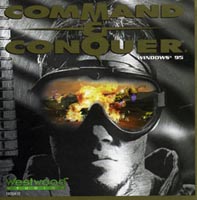
No, this is not warez, it is legal download from EA!
For celebrating CnC 12th Anniversary, EA is now given out this great game for free in download ISO format. (Wonder why don’t they provide a BT seed, speed things up a lot..)
I remember spending days and nights on this game in early 1996!!!
There is some tweak to get it working under XP, but I think it shouldn’t be too hard..
Get it now from EA!
Links:
EA – CnC 12th anniversary! download original CnC free
Using external source editor with Firefox
Lots of web developer do look at source when they do their development.
It is very easy to set the default source editor/viewer in MSIE, but personally I do not like to do my development on MSIE, as in many cases the tables/css does not align/work correctly, debugging scripts are difficult…(chop 30,000 words on the dis-advantages..)
One thing I cannot find in the settings and would like in Firefox is reading the sources with external editor instead of the default source viewer of Firefox….
Found on Firefox help and support page:
By entering about:config in Firefox address bar, user can set hidden/internal settings of Firefox.
Set view_source.editor.external to true. Set view_source.editor.path to your target source editor, example:
“C:PATHYOU_SELECTED_EDITOR.EXE”
And it should do the magic work!
Link
Firefox Tips
Repairing a corrupted WMI service in Windows XP..
During installation of needed software and developing tools on the OQO Model 02, system crashed after a Windows update reboot. (EventLog report unable to load profiles and registry related data after the crash, but another reboot seems cure the problem..)
But after the crash, I was not able to use WIFI, the OQO Manager and OQO Service (which control the extra function of the OQO keyboards, touchscreen etc) crash everytime I reboot.
After a looking around, I found that in the propreties panel of my network devices, Windows Management Instrumentation (WMI) service is shown damaged or corrupted for some reason (nothing report on the EventLog tho), many application and services would not work without the WMI service.
Googling a bit gave me a solution:
First, stop the WMI service in Control Panel>Administrative Tools>Services.
Then goto the window system32 directory, which in my case:
c:windowssystem32
Look for directory under system32, wbem.
Rename ALL files under wbem directory to something else, example, backups…
Restart the WMI service under Services.
After the restart, everything works back like normal..
Links:
Repairing and re-registering the WMI – http://windowsxp.mvps.org/repairwmi.htm
