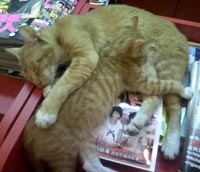click to enlarge
I agree I am a keyboard-maniac, just loves keyboard with good designs, I first saw this tiny little keyboard in a computer mall in Wan Chai, which they asked me for HK$600 and told me that it need 3rd party drivers to work with Windows/Mac OSes, okey, too much for a toy I think…
Currently I found this keyboard at a fair price, so why not?

click to enlarge
Casing of the keyboard is aluminum, with brushed pattern, looks good, feels good, but a catch, very very very easy to get dirty and scratched!
I think Brando knows it, so the package cames with a little leather case.
Yet another “Great looking, bad using” example on gadgets designs.

click to enlarge
Nope, this is a bluetooth keyboard, not USB, and don’t think you can use this mini USB port to hook up your device, it is for charging only. (That would be nice tho, if the port can also be used for connection)

click to enlarge
Ok, to be honest, I am not very satisfy with this gadget, but I will have to agree the designer of the device did spend some time on “trying” to get his/her job done.
The switch on the keyboard, of coz, switch on and off the keyboard, but the design is kind of clever, if you switch it to left side, keyboard acts as standard HID devices, and to the right, it will act as a Serial Port device (BT Serial Profile), I think this design is clever as for XP/MacOS, WindowsMobile5+ and some Symbian devices, HID device works with standard drivers and no extra installation is needed, working right out of the box, and for some others like PalmOS, Blackberry and so, drivers is installed and work on top of the OS BT Stack (No, you don’t want to develop custom code to mess with their “protected, outdated, messy” BT Stack) as Serial device, so keys are send by serial, way easier to code, get the work done.

click to enlarge

click to enlarge
Ok, start nagging, the outside of the keyboard looks good, design on HID/Serial is clever, why nag?
I think this is one of the problem why some gadgets manufacturer fails..
forget the price tag, a good product shall not comes with great idea, good design, but Good Quality, and Good Support (before sales, after sales)
On this keyboard, internal is good, casing is alright (I think they did spend time on it) but the plastic used to make the keyboard is bad, very bad, I would suggest plastics with these kind of quality should only be used in a $2 toy for kid, I agree and accepts hand feeling when typing with such a small keys won’t be very good, which in the case, it feels like those solar power calculators, but those “fine” printing fonts used on the keyboard is really killing me (Can they at least use a Bold on Arial?)….these really downgraded the keyboard to a $2 calculator level..
On the support side, as most chinese electronics manufacturers and resellers, as soon as they sold the item, or the item is not on list anymore, they won’t care on it anymore, so where are the drivers download? where is the menu, read me, how to? nope, sorry we don’t sell this anymore! (The word is, we don’t make money on this anymore) who cares?
Look at all other western manufacturer, my example is my old Palm Pilot Pro, and my old Xircom Rex5001, altho no new updates are made, but support information are still kept until NOW! (see Xircom was sold to Intel for ages! and Intel still kepts the Rex support page running!) When I was searching for info/support/drivers on this keyboard, I came across a few reviews, and link to Brando’s website, which gives me 404, and not surprise, the keyboard is not listed in his online shop anymore…
My 2 cents, if you get this keyboard at a very very fair price, which you don’t really care, good on you!
If you are planning to pay the marked price US$58 for it? I suggest you don’t!
Go get the Stowaway Universal Bluetooth Keyboard instead!
Links
Brando Mini Bluetooth Keyboard Review – Brighthand
Brando Mini Bluetooth Keyboard: Slightly Larger than Tiny – Gizmodo
Archive for utp
Brando Mini Bluetooth Keyboard
iPhone on hand..



Too bad it is not 3.5G, not open platform, locked SIM, locked Bluetooth, application locked (by default), no SDK (please I don’t want only AJAX), battery not change-able, too over priced, does not launch missile, cannot remote control other people, does not give the world peace……………………….chomp 300000 chars.
Or I might buy one… hehe….
My Mobiler – remote control your Windows Mobile

A freeware I use often with my i600, it allow user to remote their WM devices by Active sync on your desktop, very very useful when I am on my OQO02 with BT sync connection.
No trouble installation and setting is needed, just install the exe with a Active Sync connection and follow the screen on your WM will do!
It supports WM2003, WM5 and WM6.
Heads up http://www.mymobiler.com/ and download it now!
OQO knowledge base website.
For some reason, currently when a user who is not in US trying to access their website at http://www.oqo.com, user will be redirected to http://www.oqo.com/intl/ which shows their international resellers.
For this reason, user cannot access the knowledge base support page anymore. (We was able to visit the site before)
Some user suggest us to use a US base proxy to bypass the redirect, which I think it is too much trouble, thanks to bookmarks, I am able to access the page by http://support.oqo.com/cgi-bin/oqo.cfg/php/enduser/std_alp.php, the URL still exist, OQO just redirect the main index and products page to /intl/.
If you need more info, help, details on OQOs, pay a visit, the knowledge base is very informative.
Boot Method on OQO02, what option is this?

I was trying to reinstall the OS on my OQO the other day, and I found this option in BIOS by surprise.
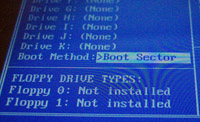
Looking at the “Boot Method”, Boot Sector, which make sense for Windows.
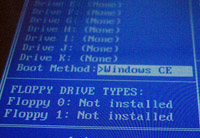
Booting by Windows CE??
Looking at the HTC Shift UMPC, which dual-boot Windows Mobile 6 Professional and Windows Vista, I wonder what this option is for? XP Emb? Windows CE.NET? Windows Mobile?
Do you know more about this?
Gigabyte U60 UMPC spotted.

While I was walking around shopping mall in MongKok I spotted this device, asking for about HK$8300 (about US$1050), I have seen a few photos of it and I am surprise the size is larger than what I thought…(slightly larger than the OQO Model 02)…
CPU: VIA C7-M @ 1GHz
Memory: DDR2-533, 768MB.
Storage: 30GB 1.8″ HDD.
Screen size: 6.5″ 800×480 Touch Screen.
Camera: 0.3M Pixel.
For the price I think it is not a bad option for UMPC, altho I really prefer Wacom screen and faster CPU, smaller size.. (that is, I prefer my OQO02!! hehe)
Links
Gigabyte – News – U60
What’s added, what’s missed in Samsung SGH-i600 WM6 STD upgrade?
Whats off?
– Skype 2.2Beta (Stay in connecting screen, cannot login)
– Clockontop (Seems crashing the system randomly)
Whats on?
– Slightly faster response to user input, like menu, switching between apps, etc.
– Icons, Vista like icons, larger 3G Icon on homescreen, new Un-Read SMS Icon (Where is Areo on WM6 STD?)
– Windows update. (Oh…Yeah….on WM6 STD…)
– Call History, now not only showing the last call record for the entry, but a list of records, thats handy.
– HTML Email support, and better download policy settings, you can now select different size to download on HTML email or Plain text email. (Easier to read those spam email?)
– TCPMP (Was having a conflict with homescreen on i600 WM5, now working.)
– Windows live (Somehow I cannot get it work, it does not load my contact list, thinks it is my personal problem tho)
– Oh yes, the version number in Settings>About, it does show Windows Mobile 6 Standard now. (For all those version number lover only….you know what, system core is still on 5.2!)
Missing?
– Some of the addon to WM6 STD from MS is missing in the i600 upgrade, example MS Office for WM6 STD, thinks Samsung still loves Piscel Viewer (which of coz you can google the MS Office WM6 STD CAB file and install it back in), VOIP app on WM6 is missing…
May try to add more from time to time, have you discover what is on and what is off? let me know!
Adding Chinese/Japanese/Korean support to SGH-i600 WM6 STD.
At the meantime, there is still no official releases on the Samsung SGH-i600 device yet in Hong Kong (Which was known to be named i608), with the current Europe WM6 STD upgrade, we need some extra work to get Chinese/Japanese/Korean Language to display correctly on i600.
The following steps is just a lazy way of getting things work, but not the only or the best, cleanest way to do so, if you do have even MORE LAZY way, please do let me know.
What is included? what is not?
– Following steps are for viewing Chinese/Japanese/Korean Chars only, if you need Input method, you can either keep the CEStar input part, which is a shareware, or find some other IME.
– Full MSJH.ttf is 14MB, which included Chinese (Simp/Trad)/Japanese/Korean fonts, it does eats up lots of storage RAM, I have seen some hacked version which only include Chinese(Simp/Trad) flowing around the net, try google it.
Gentleman, start your engine!
1/: Download CEStar for WM5/WM6 STD from Mobem.com
2/: Install CEStar to your i600 WM6 STD by running setup.exe, it will reset your phone after the installation loading the new NLS. (Just in case you only want to read but not edit, you can remove WindowStartupDynaNls.lnk, which is the input program after the reboot, remember CEStar is a shareware, I do not use the IME, so I remove it, and it does expires if you do not register it anyway.)
3/: You should need to do Application unlock (SDA Unlock) before you can change Fonts Settings, you can find more of SDA Unlock by my older post on Application unlock the Samsung SGH-i600
4/: Download “Mobile Registry Editor”, a Registry Editor on your PC side (of coz, if you prefer to edit these long entries on your smartphone, you can do so by tools like “Resco Registry Editor”, but I think it is just too hard to do so).
5/: Make sure ActiveSync is connected, run “MobileRegistryEditor.exe”
6/: Multi-byte char handle in PIE (PocketIE) does not handle word-warp correctly, so text will not be warp correctly with the new fonts settings (And also other application which uses the PIE rendering engine), we need a bit hack here, edit HKLMNLSOLCID to 1028 (Decimal) and SystemLCID to 2052 (Decimal), now PIE should handle these multi-bytes word wrap correctly.
7/: Copy msjh.ttf (14MB) to your /windows/ on the smartphone.
8/: Edit HKLMSoftwareMicrosoftFontLinkSystemLink/, you should be able to see how Fonts are defined, change them to “Windowmsjh.ttf,Microsoft JhengHei” (You can also delete the other fonts CEStar installed to save some space under Window, as you do not need them anymore.)
9/: A little reboot shall then load the new MSJH (Microsoft JhengHei) fonts.
10/: You shold be able to view Chinese(Simp/Trad)/Japanese/Korean Chars correctly by now.
I may add photos and screenshots later on, too busy at work for capturing screen now.
Samsung SGH-i600 upgraded to WM6 Standard How to.
Ok, it has been done!
At the time of typing this post, only a few option are available on Samsung mobile i600 upgrade site. (Samsung Mobile :: Upgrade Your Ultra Messaging i600 to Windows Mobile 6)
With all the information we gather these few days, it is to believe that all updater Samsung provided is THE SAME VERSION.
My i600 was on UK firmware, with version i600XXGC6, and when I run the updater, it prompt me a “Incorrect version” error… seems that it is checking for machine country settings.
A cool user in modaco.com, panateo has come to a work-around! (In stead of sit still and wait for the update)
QUOTE(panateo @ Aug 3 2007, 16:22) *
Hi Guys,
I’ve just updated an Italian i600, following these steps:
– Update the i600 to s/w i600XXGD1 if not already with that version
– Change the pre-settings to dutch version:
Enter in the “Admin setting” menu:
*#1546792*#
Enter in the “Preconfiguration” menu:
Operator Code *#81230*#
– select “Netherlands”, the phone will reboot a couple of times
– run the “i600UXXupdater.exe” and follow the instructions.
Then, if you need to change your Country / Operator, you need to perform the “Admin” procedure again.
Since WM6 uses a larger memory partition, I suppose that the first boot code modifies the partition before upgrading the phone with the proper WM6.
I also think that the s/w version is one for all the country, since xx means generic Europe. “U” is surely referred to the WM6 sersion of the i600.
hope this helps,
Regards,
PT
I confirm that it does work, without any problemon my i600 with i600XXGCX version.
Steps:
1/: Go to Samsung Mobile :: Upgrade Your Ultra Messaging i600 to Windows Mobile 6, select whatsoever language, fill in the form, remember, it is the serial number at the back of your i600, not IMEI!!
2/: You should be prompt to download a few files, i600UXXupdater.exe (90.5 MB (95,001,535 bytes)), Samsung_CDMA_modem_4.34.zip (478 KB (490,383 Bytes)).
3/: Install the Samsung CDMA Modem Driver by running the setup.exe, files shall be placed in C:Program filesSamsungSAMSUNG CDMA Modem (You can remove it later on by “Add and Remove Programs” this driver is NEEDED to do the upgrade, make sure you get it installed correctly)
4/: Make sure ActiveSync 4.5 is installed and running, some user report different version of ActiveSync is need, nope, any ActiveSync 4.5 will do!
5/: Backup your phone, you always do that when upgrading any firmware isn’t it? either by ActiveSync or your selected backup software.
6/: Tricky part, follow the above “Admin setting” by entering the *#1546792*# keys in Dialer screen, select Preconfiguration, password is *#81230*# (Credit goes to panateo!), and change your setting to Netherlands, or what-so-ever country you download the updater from Samsung upgrade site, the phone shall reboot.
7/: Connect i600 to your PC (I strongly suggest a Direct USB connection instead of USB Hub connection, seen too many problem for USB in these cases), run i600UXXupdater.exe, you shall be prompt with language, select English, tick the options, click “Verify device” button, it should ask you to follow instruction on your i600… (Just in case you got “Incorrect Version” error, please check again with Step 6)
8/: Press and hold the buttons as the screen ask you to on i600 for 2 seconds, phone should reboot into Bootloader mode, and downloading WM6 firmware shall begin..
9/: It should take approximately 10 minutes to download everything, I do suggest not doing any funny thing on your PC side at the same time, we have been waiting for WM6 on i600 for so long, we can wait that little 10 minutes isn’t it?
🙂
10/: PC side shall popup Download complete, your i600 shall reboot, I think 1 or 2 times.
11/: Almost done, your i600 is now on WM6 Standard!!!! but remember we changed the “Admin Setting”? it is a good thing to change it back to default I think. (Actually on my i600 it was really stated as “Default” instead of UK in the Preconfiguration option, ok, Defualt it is!)
12/: Restore your Data, example contacts, data etc, and done done, Enjoy WM6 Standard!
A few thing is missing on the upgrade tho, like MS Office for WM6 Standard(Which Samsung prefers Piscal Viewer), VOIP from MS, for Office, I think the CAB is easily found on google, do a few search you should be able to add it back in, no idea on the VOIP tho.
At last, thanks once again to user panateo from Modaco.com, wouldn’t be that easy without his cool information on the Admin Setting!!!! (Maybe we are still waiting for the UK version…)
PS: I have report from mate S that his i600 does not have any Europe area option, seems that they are having an Asia version here (Area options like Singapore/Malaysia etc), a work-around for users with Asia version to do the upgrade now is flashing the device to EU version (GD1) before the WM6 upgrade (Who is going to wait for Asia WM6 upgrade? we don’t even heard or smell any “Upgrade” here yet…) oqo02