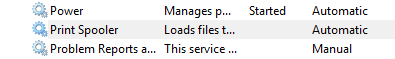
I came across this problem on at work today.
Printer gone missing and first thing I checked was print spool service and I notice it has been off in service.smc, try re-enable it and it stop itself after a little while…
Turns out there is a cache problem on the spool printer files issue.
Removing files in C:\Windows\System32\spool\PRINTERS\*, restarting “Print Spooler” service solved the problem.
