Introduction
I was very happy with my OQO 02, but there are a few point I would like it to improve.
As the very size of the OQO02, 1.8 inch 4200rpm Hitachi HDD in PATA ZIF connector was used, this is very common on UMPC now-a-days, but the trade off is it is slow, on the original settings, the HDD runs at approximate 17~18MB/seconds, have a look on the below benchtest results:
Hitachi HTC426060G8CE00 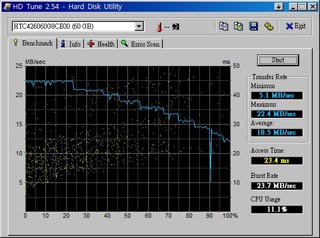
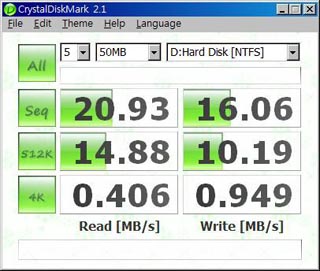
Compare to a normal 2.5 inch 7200rpm SATA HDD used in normal notebooks, well, it is really really slow……
Another problem of the a HDD used in UMPC is heat, when used with the OQO 02, the fan is turned on lots of the time, which is noisy, power consuming.
The most important part I dislike on the HDD is when hibernation, which I used it most of the time, I will have to wait for the HDD to finish write down all data from RAM to HDD before I can place my OQO back to my bag, which is about 1 minute.
So it came to my interest, a flash memory base storage solution, with the current 1.8 inch ZIF SSD pricing from US$5×9 at 32GB, I think it is way too much to be invest, I think SSD is now still way over priced, eventually it should drop to a fair price in year or two.
My solution is Compact Flash Card, I ordered a ZIF to CF adapter with a 8GB CF card.
There are a few key point we need to take care for in this CF to ZIF solution:
There are many different CF card on the market, the ones that you are looking at needs to be:
1/. Made by SLC technology
there are mainly 2 types of CF card made with different technologies, SLC and MLC, SLC (Single Layer Cell) is faster, longer life span, while it is more expensive, and only available in smaller size.
2/. Fixed Disk mode.
In the firmware of the CF card, there are bits to mark a card Fixed Disk mode or Removable Memory mode, this is improtant for us as if a CF card is marked Removable Memory mode, XP will not install to it without LOTS of hacking.
3/. High Speed, 200X+ card you are looking for, which should be at least 2xMB/sec+.

The first attempt was using a 8GB RIData (233X), we selected this card as the price is alright (60% of the Sandisk Extreme IV, 45% of the Transcend 266X), it was a failure, we will come to this later on in the post.
We will need to open up the case of the OQO in order to replace the HDD. 
Ok, here we go, open up! 
We will need to remove these two screws with a T screwdrivers, which is commonly used in PDAs, mobiles. 
The last screw is under the warranty sticker, well, we made up our mind did we? 
Oh no, we broke it, and yes, We’re In! 
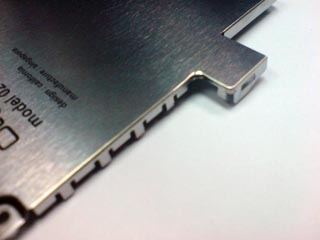
Taking apart the base metal plate was a little hard, at least it took me sometime (took me an hour…..), but I think it might be easlier for the rest of you as you can already see the location of all the hinges, which makes it easlier to open. 
Our target, the 1.8 inch, 60GB ZIF PATA Hitachi HDD with the ZIF cable. (serial number was masked) 
Took out the HDD carefully, beware of the little flat cable on the left side. 
That is the ZIF connector. 
ZIF connector is switch opened, beware, it is tiny, so don’t over do it, open it slowly, gently. 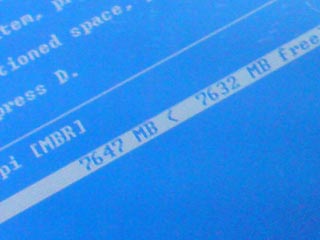
Booting, XP installing, yeah! 8GB!! (7632MB actually)
As we mention easier, the RIData choice was a failure, the problem is the write speed of this card is slow, plain slow! espeically when file are being read and write to it, please have a look on the benchmarks.
RIData 8GB 233X CF 
Hitachi HTC426060G8CE00 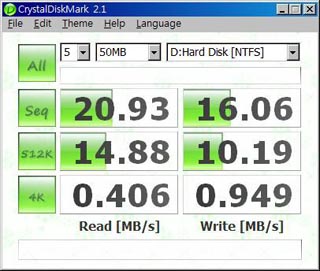
Compare it with the build in HDD of OQO, have a look on the write speed, especially the 4k read/write speed……
Installation of XP took 4 hours, the installation of the drivers stops and I will have to force reboot, and the OS will hangs every few minutes. (yes I did turn the pagefile off, and no, no application installed yet..)
After researches, I found out that most of these lower price CF card do have a same problem, read speed is fast, at least as they prompted on the package, example, in our case, 233X (30MB), but write speed is not, some of them has even recored slow write speed as 60x (9MB)
So, I returned the card, went for a real high speed card, the Sandisk Extreme IV, which promises a 40MB read write speed.


The price of Sandisk Extreme IV is high, compare to know working CF like Transcend 266X, well but I think the 40MB read/write must worth it and Sandisk seems the only one confirm a true read/write speed.
There is a catch on the Sandisk Extreme IV, it is NOT set to fixed disk mode, which means, Windows XP/Vista will not install correctly on it!
After being a lot of google searching a reading, found out that Sandisk no longer ship Fixed mode CF to consumers, but there is a utilities flowing around the net call “ATCFWCHG.COM”, which was originally from Sandisk with a NDA agreement, and they no longer distribute this tool to users either, so google it, took me a little while to find it.
This utility needs to be run under pure DOS, that is, no DOS prompt! I use a CF to IDE adapter, and boot it from another PC with a DOS boot disk, run the utility with command atcfwchg /P /F, and a ASCII logo of PASS shown and done, now the CF is marked as Fixed.
Fixed the fixed mode problem, I was having problem on booting it on the OQO, somehow I have to change the UDMA setting in IDE channel 0 to disable then the OQO boots, I have no idea why……
After that, installation with XP was smooth from the USB DVD ROM, as normal it took about an hour for it to install, and then the drivers, as usual…
Have a look on the Sandisk Extreme IV on OQO 02: 
The following is the benchmarks for the Sandisk Extreme IV CF vs the Hitachi HTC426060G8CE00
Sandisk Extreme IV CF 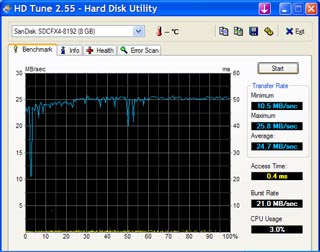
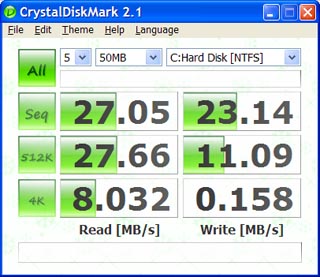
Hitachi HTC426060G8CE00 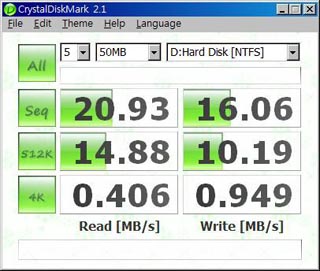
The CF did not run at full 40MB/sec, as there are OS loading overhead, and also it might related due to overhead on ZIF to CF adapter, but overall the result make more sense (compare to the RIData….), Write speed of the CF is overall higher compare to the HDD, writing speed only slower when writing on 4K…
Ticks and Tricks
– Please do remember to turn off the Virtual Memory on the system after install, as swapping on the CF is a very bad idea, it will KILL the CF in no time!
– I set up a 128MB RAM disk on my OQO for browser, to reduce disk write and speed on browsing (did that since using the HDD, it is great idea to do on UMPC, it speed up the loading when clicking “Back” button, save battery too!)
Conclusion
I have been using it for about a day or so since the change, the OQO is notice-able faster when opening application, I have turned the Fan in the OQO setting to Mid-Hi level, and Fan do not kick in most of the time (it does when CPU loading is 100% for sometime), with most of my needed application installed, it took me about 3.5GB storage, and deduct the hibernation 890MB file, I still got about 3GB free space, which I think I can live with it the meantime, for some bulky media files, I currently just stick in my 4GB Kingmax USB stick to the USB port.
The other most important result is:, now I can click on the power button, and pack my OQO back to my bag without waiting the hibernation done! which on my using habit, this rerally enhanced my using experience on the device!~
P.S:
The PCI-E adapter is missing on my OQO, as I did not order the WWAN card with my OQO at the time I order it (there was no HSDPA WWAN version at the time I order, and EVDO does not works here either), I was very disappointed to know that I loose this part and I will not be able to use the port just because I did not order the WWAN card, tried to contact OQO to ask is it possible to order the PCI-E module and was told I can’t, I think as for OQO, a USD$1500+ device, why took away the US$1 part away because user did not order the WWAN card? user do should have the chances to upgrade their device AFTER they brought the device!
Should we start a petition on this?
P.S.II:
If you like my work and would like to buy, this set of CF solution is up for order, please drop me a comment if you would like to order, I can help you order the set, CF card and test it before ship. (I do will take a little bit of handling/testing charges, to pay off the card a little bit….and I think you would understand it.)
🙂
Theo's Weblog
Who am i?
