As requested by PUMBER bluecoke, I was testing the possibility of getting the new PIMs (Contacts, Calendar, Task and Memo) which was originally for OS5 machine only since TE to work on the Fossil WristPDA.
Not much suprise, I come up with a positive result.
Recipe:
Some Files from a Palm Tungsten E.
Calendar-PDat.prc
Calendar-PDat_enUS.prc
Contacts-PAdd.prc
Contacts-PAdd_enUS.prc
Memos-PMem.prc
Memos-PMem_enUS.prc
Tasks-PTod.prc
Tasks-PTod_enUS.prc
PalmDesktop 4.1.4+ (As they come with the new PIM Conduit)
How
All you have to do is Sync these files you backup from TE to your Fossil WristPDA, I use PilotInstall to prevent possible errors.
After all the files installed in your WristPDA, you have to sync it using Palm Desktop 4.1.4+ two times, remember two times!!! (The first time Palm Desktop will report Error about the sync, because it detects the new PIM was installed, and the next time, it will now sync with the new PIMs!)
As these files are actually from ROM of a Palm Tungsten E, they were marked as ReadOnly in the attr. of the PRC header.
Use some tools like PRCEdit on your PC, or Filez on your Palm to remove ReadOnly if you need to delete them.
Details
It came up to my interest ages ago when TE was first released that it came with the new PIMs, which I would like to see them on my TC at the time, so I copy the PRCs from a TE and study them on my PC with different Tools,
What I found out was they were actually all in 68K code, no ARM (PNOlet) was used (actually there is, the Sync part, PIMsSupport-pdmE.prc which was used to sync with older Palm Desktop which do not do native new PIM sync, thats why we need new Palm Desktop 4.1.4 which come with native new PIM sync on OS4 machines).
I did enjoy the PIMs in my TC for a very long time, and found that actually there are more user who around the globe like me, trying the new PIMs on older machine, and the oldest one report working was a Palm m500 (OS4.0) and a Palm V (OS4.1 upgrade)!
I was once able to get more newer apps like Launcher with Background, File Broswer 2.0, etc from newer machine like T3/T5 to work on my TC, but it is not our interest here to discuss.
more details can be read on Tam Hanna’s Palm OS Blog at
http://tamspalm.tamoggemon.com/2005/10/14/the-new-pims-on-old-palms-part-3-2/
Photo
Capture from the POSE
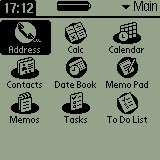

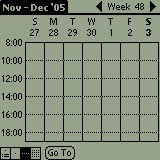
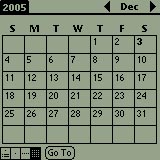
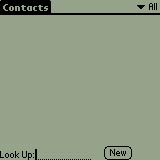
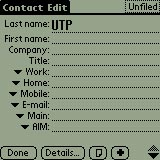
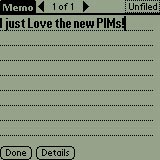

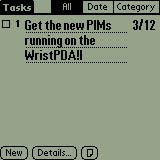
My toy of the year Digital CAM i4R is in India with Master V now, so sorry, I will get some real photo from the device back when I get a camara…..
More
Please remember, the files I use were from a Palm Tungsten E, I tried some other files from other newer mchines like T5, Treo600 etc, they didn’t work and may lead to a crash, I think this may because the PIMs from TE were the first releases, so there wasn’t much function was coded in share library, like the one in T5 which calls a few library , they cannot be install just be placing in RAM on other machines.
I think prc files dump from a TE PalmSIM may work too, as they were 68K only code, I don’t think they were recompiled to dlls like some other apps. (You can try them out and let me know the results, I already got my experiment working!)
Disclaimmer
This post is all about “Can we do it?”, not “Should we do it?”, please DO NOT email me about where to find the file, google them if you like, I DO NOT PROVIDE THEM, I WILL NOT ANSWER THEM.
Keep in mind these PIM software are copyrighted by Palm.
Also, this is an EXPERIMENT, please do not blame me if you CRASH, or damage your Palm.
You have been told!
Theo's Weblog
Who am i?
