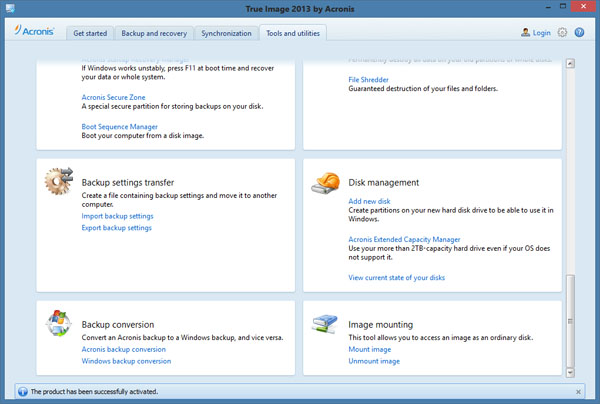I recently obtain a couple Lacie Minimus USB 3 casing from a friend, they were RMA but in great condition, price were very great so yeah I took a couple..
During the Easter holiday as usual I was sick (Flu again) so I have the extra time to do some house keeping, so I decided to clean up a bit on my “Harddisk Mountain”..
Everything went smooth, but I was having problem with one of the 3TB Seagate ST3000DM001 9YN166 with the case, the problem HDD works fine with directly SATA connection to mainboard but not with the case, it does not mount correctly, I cannot even create GPT/MBR nor format it in Windows (All option was grey out), while I have another same HDD (same model and serial, same batch) with the case running just fine.
Took me few hours of Google, which most of the answer were not that related (Mostly about 3TB GPT issue, which of coz not the problem in our case), and finally I came across some post complaining about formatting drives with Acronis TrueImage installed, and Bingo, that seems to be the problem we have.
Long story short, seems Acronis TrueImage is not working well with Windows 8 build-in Disk Management, I will have to add the disk from TrueImage instead of Windows build-in function.
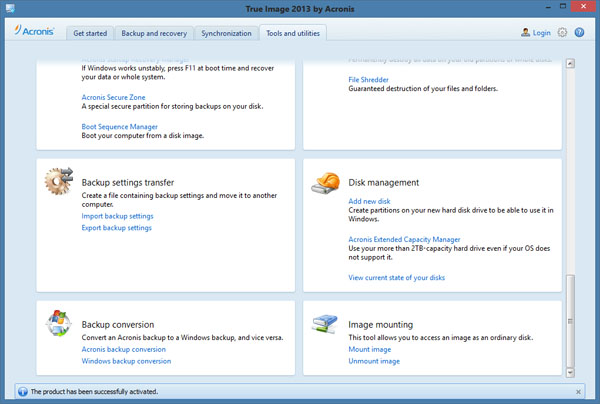

Launch Acronis True Image, Go to Add new disk, and select the disk (this is also confuse, it was marked as “Unsupported” but it would work, click next and create a GPT disk, follow the screen and finish, and now we are good to go on formatting it under Windows build-in Disk Management.
Anyway when I do my search I came across Lacie support page with Firmware upgrades for the Minimus 3 USB, is always good to update while we can.
Lacie – LaCie Win USB Firmware Updater