
Charging… can’t wait to put my dirty hands on it..
🙂

Charging… can’t wait to put my dirty hands on it..
🙂
Hum, I just love to have USB Host, think of all the hacks you can do with it, I wonder why most mobile maker just disable them on hardware even it is supported on hardware side already, like the Google Nexus One and MOTO Milestone….
Reminds me of my USB host cable on my Windows Mobile O2 Graphite, I plugged in a Playstation Joypad with PS to USB converter and played MAME on it..
Youtube Link
http://www.youtube.com/watch?v=hrKkklO_Fok
I was having a hard time on getting DVBViewer working, since I paid my hard earn cash with it there is no point of letting it sit there without using it, so here I come, work around and debug time…
For my earlier experience, please read: DVBViewer – Great idea, buggy codes…
Here is a list of my current status:
– DVBViewer 4.6.0.0 which I was using, the first 4.6 series releases, is JUST buggy, 4.6.0.1 which was released afterwards works just a little bit better..
– I found that running DVBViewer on a 64bit windows 7 system is tricky, I believe it is NOT that stable on 64bit system…
– From time to time DVBViewer is having problem at hardware drivers level, example, I set a record timer at certain time, it will start record, but recording are like 1xxkb ONLY, which of coz, does not contain the show I want to record, this is due to DVBViewer is having problem accessing hardware of the USB TV tuner card, it seems no TV signal was received by DVB to process, the only solution I found on this issue is physically unplug and replug the USB TV Tuner card from the system, my plan was using devcon to cron unplug and replug of the device by software, only to found that devcon is NOT working well and correctly on 64bit system…
– About the EPG Chinese chars mess up issue on Web Interface, it has been fixed by the latest Recording service (still in beta! always beta..), but it raises another problem, if recording filename is set to %event%, it mess up the output of recording, DVBViewer will NOT record correctly, filename will become ????, no solution yet, so I am off Recording Service at the meantime, back to using the build in Timer function of DVBViewer main program, which of coz, I will NEED to keep the main exe open…
– I request a function on DVBViewer official support forum about “was that possible to record subtitle in different file instead of all in 1 ts file”, all I got was a few line reply from officials that “No”, and a few reply from die-head fans which accuse me of “Not DVBViewer issue on converting recordings, and ts is open format…etc etc” well, is good to see there are user who is having good time with this software, and official support did reply quick, but dead end it is.
– Spend LOTS of time finding “how to extract subtitle from the TS recordings.”, this is NOT a hard thing, but due to different country/broadcaster uses different way of embedding subtitle in different system, it was a pain to trial an error and search to learn what is going on, in HK, all subtitles are broadcast by Image format, which is like SUB/SUP used in DVD/Bluray system, these subtitle are not in text, they are images, no teletext, project-x seems to be the only tool set I found working ok with the recordings from DVBViewer.
With all the time and effort of going though it, I manage to achieved certain level of my needs:
– Now I am able to record, NOT reliable tho, due to the hardware issue I mention above, I have yet to found a way to work with it..
– I am able to extract subtitle from the recorded stream by project-x, and am able to edit/crop/cut ads and unwanted part of the record on STD channels (4), which is broadcast in MPEG2 video stream, editing with project-x seems not supporting the HD channels, which is broadcast in h264 video stream, tho I am sure I can workaround it with other tool sets since it can still demux the ts file into parts.
– on STD recordings (MPEG2 video + multi channel AC3 audio +Sup/Sub subtitles), I first edit the wanted/unwanted part of the stream, demux the ts into different parts (m2v+ac3+sub+idx), and uses a tool call Avidemux to remux, encode them into AVC+AAC mp4 file format for using it with my devices.
What are my next moves?
– Getting recording service to work, as mention above, %event% with Chinese name mess up recordings (do not record correctly), I suggest this has to deal with internal coding on Windows 7 64 bit systems, which many other programs too have problem with utf8/big5/ascii code page conversion.
– Get more test on HD channels post-processing, should be piece of cake, the catch is it is gonna be slow I know since 1080 h264 re-encoding is gonna be hell even on my fastest working system.
– Embedding the subtitles and multiple audio tracks to the output file itself, the current sub/idx subtitle works fine with Media Player Classics, VLC and AirVideo on iDevice, but not if I want to sync it to my iDevice or Android device since it does not support sub/idx subtitles, it is known that m4v file format, which support embedding subtitle and multiple audio tracks and playback on iDevices, currently my approach is main mp4 file + different ac3 audio file + sub/idx subtitle file in same directory, which I think it would be nice if I can embed them in 1 file, the catch is I have to find a way to convert the sub/idx to srt format, which is TEXT file, a way to convert these images and time-line to text would be a challenge since it would require a good Chinese OCR software to be in the work.
That seems to be my current status, may update when there is more…
but by the way, I can at least getting some basic recording working.

Hum….Rainbow colour, I like…
🙂
The latest update on client, released on 7 March 2011 and the Beta server release 2.4.5 added support for AirPlay, which can be use with AppleTV 2G!
The catch is we have to wait till 11 March 2011 for 4.3 to be released on AppleTV 2G, finger cross!
Head up to Air Video Server 2.4.5-beta for the new server, and update your AirVideo app on your iDevice to enjoy.
May those ones who lost their life rest in peace, and those ones who was injured get well soon…..
God defend New Zealand.



Done! I am in!
🙂

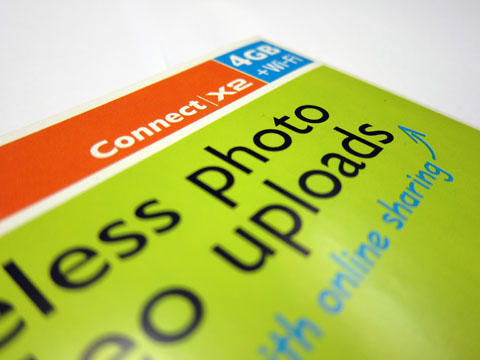
Photo taken by Canon S95 with 2GB EyeFi Classic
Special thanks to @majuju and @c45510!
I have been using DVBViewer for watching TV on my system (say purchased, we come up to that later) for like 6 months or so by now, from their site and introduction, it looks very promising, very functional, but IMHO, the user experience was very bad..
I was attracted to its record format, especially in .TS format (unlike Windows Media Centre, protected .wtv format) with multi-language audio channel, subtitle support, and their recording service which support web base control is what I just needed, I can add/remove recording anytime anywhere.
First when I brought and install it, I used it a few times, but when I started to get more to work for it, example their recording service, their web interface, etc I just felt so upset and let it sat on my start menu and never used it any-more, here are some summary:
1. It crashed ALL THE TIME, or say, from time to time, at a random chances it just crashes, the main problem I have here is not even it crashes, it is refused to quit, killing it by ALL MEANS (TaskManager. taskkill.exe and some others like 1x ways) other than reboot did not help. and without killing or quitting it you cannot reopen it..
2. It has so much great ideas and plug-ins, addons, which if they all work would lead to so many useful solutions, but most of them does not work very well with each others, and reading those documentation is really not a happy job.
3. Since the developer is not English native speaker, main core documentation are not in English (in deutsch), or many of the needed documentation is either outdated “Fans” translated which is really confusing users.
I can get its basic function to work, that is, watch TV (skip the random crashes), but try to put them together never worked out well, all I wanted is their watching TV, recording service to record in .TS format by web interface and that’s it.
My current setup is:
– Recording service, as back end, with DVBServer, web interface on.
– DVBViewer, as front end, configured to work with the DVBServer by unicast to 127.0.0.1
The reason of my setup is because then I do not need to keep that buggy front-end on all the time, I do not like to hear what I am recording isn’t it?
The recording service is all time beta (an “addon” towards its core installations), within the service there are settings for web interface, which seems good, but utf8 EPG is broken for like I can’t remember since when, entering the option page would STOP the service (why? most system even Windoz would not)..
Trying to do record from web, which is call timer, it looks ok, when it was time for the record, it hangs…and there is NO way of killing the service either, it just hangs.
Trying to find where to remove the timer? sorry mate, not on the web interface.
About the main program DVBViewer Pro, way too many options confusing users, took me like at least a week or so to mostly “understand” them instead of using them, not talking about the confusing multilingual fan made not-up-to-date “documentation” reading, painful messy support forum searching, you will need that, since patches, workarounds, support are just ALL OVER the place, reading them is not a happy job I tell you.
Honest it took me a while to consider pay for it at the first point since they do not provide any Free/Trial/Demo, and I learned my lesson, NEVER pay for software that do not provide a FULL function trial..
A bit of experience in the painful crashes, which if you are having same problem as I had, try them out.
– When it crashes, hangs, and no luck in any-means, try kill the capture device by unplugging it, I mean physically, sometimes it helps, or else, sorry, reboot it is.
– If you were attracted by their so very rich function, think twice or at least physically see it in works before paying for it, see prove of concept is NOT a production solution.
– Once you are done setup with it and get all you need? DO NOT even try to change any settings, you cannot get them working anymore, no matter you set them back to what it used to be.
Well, time sure fly faster then I do expected…
Time is always against us, which is just so true….
There has been lots going on recently, as always, lots wanted to do, too less time…
A bit late but still, happy 2011…
