Hum..Nope I haven’t abandon my blog,.it was just live and work, they were going well…
Too much to do, too less time….:)
Hum..Nope I haven’t abandon my blog,.it was just live and work, they were going well…
Too much to do, too less time….:)
All the best…. congratulations!!!!!

I recently obtain a couple Lacie Minimus USB 3 casing from a friend, they were RMA but in great condition, price were very great so yeah I took a couple..
During the Easter holiday as usual I was sick (Flu again) so I have the extra time to do some house keeping, so I decided to clean up a bit on my “Harddisk Mountain”..
Everything went smooth, but I was having problem with one of the 3TB Seagate ST3000DM001 9YN166 with the case, the problem HDD works fine with directly SATA connection to mainboard but not with the case, it does not mount correctly, I cannot even create GPT/MBR nor format it in Windows (All option was grey out), while I have another same HDD (same model and serial, same batch) with the case running just fine.
Took me few hours of Google, which most of the answer were not that related (Mostly about 3TB GPT issue, which of coz not the problem in our case), and finally I came across some post complaining about formatting drives with Acronis TrueImage installed, and Bingo, that seems to be the problem we have.
Long story short, seems Acronis TrueImage is not working well with Windows 8 build-in Disk Management, I will have to add the disk from TrueImage instead of Windows build-in function.
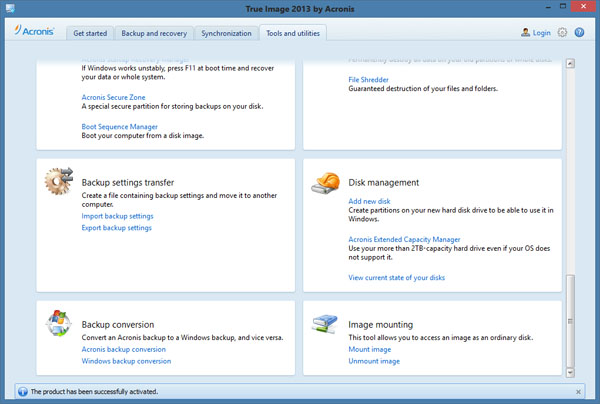

Launch Acronis True Image, Go to Add new disk, and select the disk (this is also confuse, it was marked as “Unsupported” but it would work, click next and create a GPT disk, follow the screen and finish, and now we are good to go on formatting it under Windows build-in Disk Management.
Anyway when I do my search I came across Lacie support page with Firmware upgrades for the Minimus 3 USB, is always good to update while we can.
Lacie – LaCie Win USB Firmware Updater
I am currently developing some code for sensors to use with my Raspberry Pi, it came to my interest to get some temperature data from the Pi, a quick search give me a very good result.
Actually there are temperature sensors on the Pi
run
/opt/vc/bin/vcgencmd measure_temp
>temp=42.2’C
Added to cronjob
/opt/vc/bin/vcgencmd measure_temp >> ~/rpi_temp.log
This will append data to the log file.
I need to setup a network printers (HP Lasterjet P2035n) at work on Windows 7 Home Premium (64bit)
Went to Devices and Printers. Add a printer, Add a network, wireless or Bluetooth printer, next, everything went smooth…
Until I try to print a page, the printer keeps on printing until there is no paper in tray, I cannot even cancel the print queue…
A bit of search results me in the page on answers.microsoft.com, seems this is a known problem since 2009, I wonder what HP or Microsoft has been doing for this problem to still exist in 2013?
Anyway the quick solution, after you setup the printer, before you do ANY print job, right click on the Printer > Printer properties > Ports > Untick “Enable bidirectional support” and it should fix the issue.
Recently I built my new computer set, and I installed a Intel 330 120GB SSD as my OS drive.
I was reminded by many to make sure TRIM command has been enabled to prevent SSD performance degrade, as of many search and report, TRIM was suppose to be enabled by default on Windows 7, anyway just to be sure.
in CMD>
>fsutil behavior query disabledeletenotify
DisableDeleteNotify = 0 (enabled)
DisableDeleteNotify = 1 (disabled)
Currently I am working with a company about a site, due to policy, I do not have FTP access, but I will have to get a JSON from my own server (for testing).
Cross-domain AJAX call is not allowed by most modern browser due to security issue (same-origin policy), it does trouble me a bit since my habit of dirty coding all the time, and especially in case of this situation….
A bit of Googling ALWAYS comes in handy:
StackOverFlow – JQuery ajax cross domain
By using JSONP I am able to do cross-domain AJAX get now, good and great to make a post of it!
References
Wikipedia – JSONP
Friend ***** was injured in an accident, I have heard that was serious but she seems to be getting well..
I am very upset about that, wish you get well soon and I will come visit you as soon as I (you) can…
When we are doing some UI automation with AutoHotkeys script, we really would not like other user to be able to move / input which may result in errors.
By using:
BlockInput, on
Sleep, 2000
BlockInput, off
We would be able to block user input while Autohotkey still be able to work with the system (MouseMove, x, y etc)
I thought it works well till B tell me that it was not working on his box, I retested it and no it was not working on the new installed x64 win7 too (I am sure it was working before, on a x32 win7…)
It turns out it was related to UAC in Win7, scripts has to be run with Admin rights to get BlockInput working (it was not documented on the API ref.).
A bit of Google gave me some solutions:
Howtogeek – Add “Run as Administrator” for AutoHotkey Scripts in Windows 7 or Vista
Make the scripts into exe (compile scripts), setup registry to force autohotkey to run as Admin fixes the problem.
In Chinese, we have an old folk saying: “There are no banquet that never ends.”
Time fly fast, finally it came to the date.
It has been an Honour to serve for all these 7 years, thanks for everything,
Whenever I am needed, I will be there.
All the best to CP.
