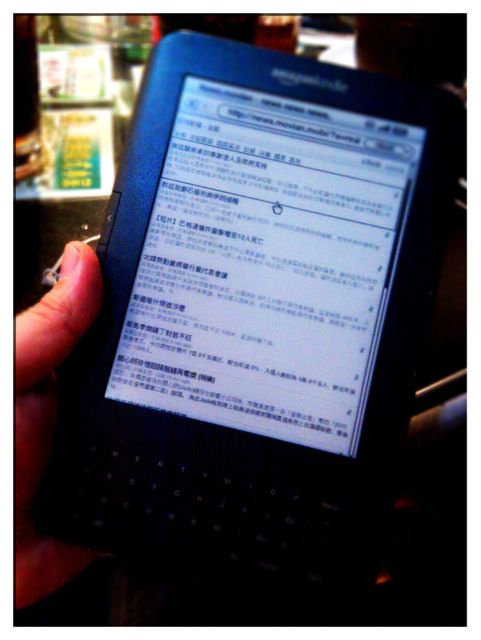Mate R got his order, the finishing, EInk display, speed is sure great, but the browser is quite disappointed…
Archive for Gadgets
Everything that has a beginning has an end.
Viliv X70 3G, goodbye, you have fulfilled your destiny, now go back to the source.
So long, we have a good time.
🙂
So long…. OQO02
We have good time together, but life goes on….
Hope you get into good hands, and someone may also have great time like I did soon.
🙂
You shoot, I shoot.

Saw this funny gadgets over the net, this is a camera module for SWAT team, the motion camera can take about 1 hour MPEG4 video and audio. (I think it was designed for good, as evidence on court about the scene, no, not for youtube.)
The design makes me think of a crazy comedy movie call “You shoot, I shoot” by the director Mr. Ho Cheung Pang back in 2002.
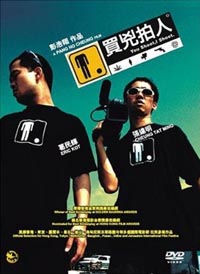
The plot of the movie is:
Bart, as an assassin, who was having hard time as economy was getting bad, no one employ him to kill, in the hard time he got a good paid offer with a strange requirement: the process of the assassination needs to be recorded in order for the employer to “enjoy’ the taste of revenge, so then, as an assassin who do not know how to film, he find (force) movie worker Cheun, as the director of his assassination record, it turn out Cheun re-discover his enjoyment of filming, so he joins, then the crazy story continues with this special combo….
If you haven’t seen this movie, get one, it is good! I watched it many times and still loves it.
Links
– IMDB – You shoot I shoot
– You shoot I shoot official site
– Boing Boing Gadgets – Pistol Cam Shoots
Holux M-241 wireless GPS logger
With a personal interest in GIS/GPS related development and applications, I do use GPS quite a lot, I came across many different GPS devices, from just GPS logger, SD/CFIO GPS, Bluetooth GPS, Car navigation system to PDA/Smartphone with buildin GPS/aGPS/eGPS…
This is what we are going to test this time, the Holux M-241 wireless GPS logger.

Front side view.

LCD Display in the front.

The buttons, Mode and Enter.
Compare to normal Bluetooth GPS on the market, Holux do try to make some difference on this device.
Instead of just a GPS device to connect to other device using BT, M241 itself is also a GPS Logger with a tiny LCD display, which display basic GPS info. example like Long/Lat/Time/Directions etc.
It can work as a GPS logger itself with a storage of about 130,000 point entries and work as a Bluetooth GPS device simultaneously, so if you need extra data/use of the GPS, you can connect to it using your PDA/smartphone, while it keep on it’s logging process.
A bit more spec-wise on the device:
Chipset: MTK
Channels: 32
Display: LCD with backlight 32* 8.9mm 128*32 pixel
Powered by: 1AA battery up to 12 hours.
Connection: Bluetooth SPP, USB UART COM
Storage: 130000 point entries
M-241 Specs – Holux officials site
I love the idea of being able to log and use the device at a same time, so I can keep a full log of my trip, and extra on my smartphone when I needed it.
The search of GPS (Fixing) is quite fast, took about 30~90 secs from start to a fix in a city street next to buildings, signal is good even in a bus.
Thinks Holux did spend sometime on the device, it comes with a few software utilities on GPS (I found out why after, read the nag.) these software include data download, map GIS data to JPEGs, export to KML (GoogleEarth) etc.
Nagging time to the device:
– The device uses MTK Chipset which I found it not working as good as SiRFIII, when devices is moving slowly, example walking or staying in a same place, POS “flows” a lot, common problem on MTK Chipset (of coz, price-wise, fair enough)…..
– Instead of a standard USB Mass Storage Device when user connect M241 to PC, it actually is a COM over USB device, so extra drivers and software is needed to get it working, while the Sony GPS-CS1 does not (Work as a USB Drive with 32MB, and nmea log in txt files), also COM over USB is just slow…..
– The outlook is just……..hum…….. I consider I do not like it, it tries to make itself look like a old style Kodak Film, while a copy cat to the Sony GPS-CS1, and the finishing is…….ar…….below the standard I will say…. see how the battery cover was design, I think it is going to break anytime.

Battery Cover, AA battery, see nagging about the cover.

In compare to Sony GPS-CS1

In compare to Sony GPS-CS1
Overall, with the happy price tag and functions, I am happy about the device, as firmware of the device can be upgrade, hope Holux do fix and add more function of it in the future..
Links
Holux M-241 Wireless GPS logger – Holux Official Site.
Black out (my block)
Due to electric maintainance in my block, power is cut off from 00:00 till 04:00, luckily I got prepared!
3 6000mah battery with USB output stand by and 2 USB desk lamp is working now to provide lighting, OQO02 is on full charge with double capacity battery, i600 is also fully charged with extra battery to keep me connected.
Haha, as I can see outside, I seems to be the most prepared one, my house seems to be the only one with lights on, oh yes, seems all the wireless router near by are down too….hehe I just love HSDPA!
🙂
Wii Fit arrived. (Wii Fitness)

The Wii Fit controller overview, first feeling is, it is heavy! (4.5kg full package, which makes the shipment from Japan++ hence the price of parallel import is++++).
Tho it does make sense for this weight, this controller is designed for users to “Step On It”!
The actual feeling is kind of like a “Bathroom Scales”, oh yes, this controller do measure your weights too anyway!

The Wii logo!

Overview from the back.

Power, it is powered by 4 AAA batteries! (Oh yes you bet, it is wireless too!)

See this button in the middle, this is the pair-up button (As shown in the photo, it is now paired, blue lights on).

Ok, enough hardware, we need software!

utp setting up, Wii Fit will ask you about you height, age etc to calculate your BMI etc…

In game selecting screen.

There are mini section with Yoga like lessons player can follow.

Mini game that control by players balances, in this game players are required to control by balances to make the ball fall into the hole.


Alpine skiing mini game, player has to control the red-dot on the right-top side to the blue-dot area by leaning forward to gain speed, and leaning backward to jump.

Football mini game, player needs to lean left or right to hit the ball, and dodge other objects like shoes.

Skiing mini game, much like the Alpine skiing mini game, but not only gaining speed by leaning forward, but also needs to control by leaning left right to go thur the flag pole.


Walking thur a rope mini game, I just love this one!
Player has to balance the control, and doing small left and right steps to move forward.
In the second photo, a trap is coming toward player and player has to lean down then up to “Jump” over it. (before the game play there is actually a warning screen wanning user DO NOT really jump on the controller…hehe)

Aerobic dancing mini game, much tells itself, similar with the game play of DDR (Dance Dance Revolution) but I think Wii Fit “feels” better!
There are actually a few more mini games we tried, like a jogging mini game require user to “Jog” at the same place with the wiimote in their pocket to simulate Jogging, and a few funny Yoga like lessons.
Honest, I think I was too old to go back to do gaming, be since the Wii was release I think I must be wrong!
Links:
Wikipedia – Wii Fit